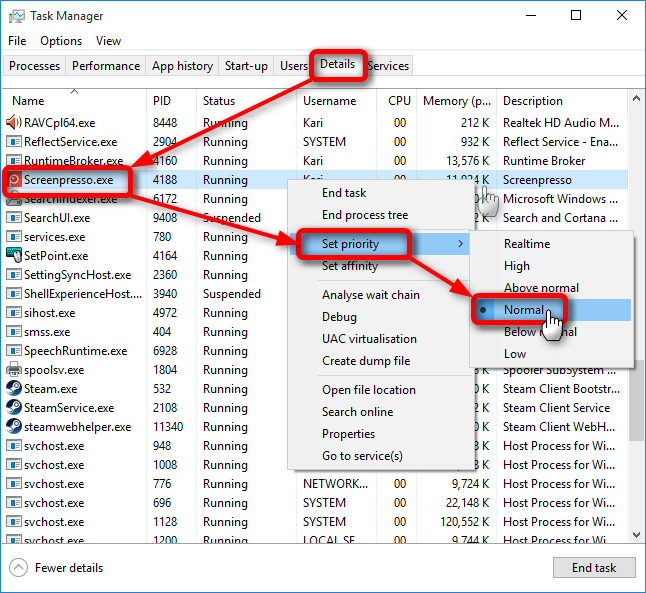New
#1
Changing process priority or limiting maximum CPU
Is there any way to change task priority in W10, as it was in previous versions (Task Manager|Set Priority)?
Dropbox likes to spend the first 10 minutes after waking up my computer taking 60-90% of processor cycles, and I've also noticed other processes which seem to pop up and monopolize my system resources. I'm running an older Acer with a fairly slow Core 2 / 1.4GHz processor and it's just choking on the load. Under W7, it was very usable but in W10 it seems like even getting keystrokes/mouse clicks to register sometimes is like watching the old Cable TV guide channel.
Thanks!


 Quote
Quote