New
#1
Creating a Recovery Drive in 1903?
Prompted by a recent thread... Fail to reload from recovery drive after erasing C: ...I thought I'd create a Recovery Drive usb to aid investigation.
Create Recovery Drive in Windows 10
Has anyone else tried making a recovery drive usb with the 'include system files' option in 1903? If so, can they confirm that it takes an extraordinary two and a half hours from formatting the usb to finishing copying the files across?
Not quite believing this was normal, I'm trying again on a fast machine (i7/SSD/USB3 ports). The 'copying system' stage seems to be what takes all the time with the same (slow) result. It's not clear what's taking the time, but there seems to be a lot of cpu activity with very little disk activity.
At current rate of progress it's a little faster, but not by much.I estimate it will have taken an hour and a half by the finish. It took an hour and ten minutes to complete.
I'm sure this was a much faster process in earlier Windows versions. What could have changed?
Last edited by Bree; 21 Jul 2019 at 16:22. Reason: finished {eventually)

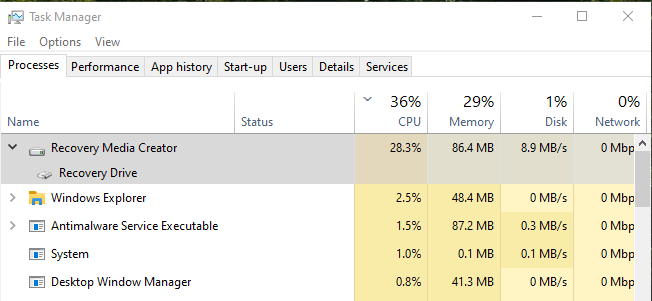

 Quote
Quote
