New
#1
Is this an error or not..?
-
-
New #2
Nothing firm here, but google searches show a lot of stuff about this service being removed (some say when 1803 is installed).
That being said, there's more on it here: windows - Win10 OpenSSH failed to install sshd service - Super User
and here:
Install Win32 OpenSSH . PowerShell/Win32-OpenSSH Wiki . GitHub
-
New #3
Hmm, thanks will check those links, this was a clean install of 1903, so in theory it shouldn't be there at all?
I'm wondering if a 3rd party app has installed it without checking the architecture of the platform.
anyway I will investigate further, just couldn't work out why the error text shows as the service description.
-
New #4
One theory that I have is that the SSHDBroker is no longer installed and the error is due to it's absence.
My own system has been constantly upgraded since 2015 (the original version of W10), so I can't say how the clean install of 1903 looks.
In reading through the links you'll note that there are 3rd party applications for this, and that there are different Microsoft versions of this type of software.
-
New #5
I am on 1903 updated from all win10 versions and I don't have that service, so probably some application loading it.
In the registry, you could check here.
HKEY_LOCAL_MACHINE\SYSTEM\CurrentControlSet\Services
See if it listed and if it has data pointing to a file or exe. Then you could check if that file/exe is still on the system.
Or maybe the description data is missing (might be pointing to a DLL but that file is gone, hence the error), not sure as I don't have it.
-
New #6
I am on a clean installation of 1903 and I have the same service showing as you, with the same message.
-
New #7
From what I have learned so far the OpenSSH platform is for secure encrypting information over unsecure networks. There have / are many versions but it was originally open source, hence the naming. Microsoft used to include it as part of Windows under the add/ remove features facility but from what I gather they stopped including it to prevent so many versions floating round. The version on GitHub is the most up to date and supported version.
All that makes sense and is fair enough. What I cant work out is why it is on my system, is it part of Windows install now or did some 3rd party app put it there?
I have re-named the folder OpenSSH which on my system was in %windir%\System32 and even moved it to a separate drive and nothing seems to have fallen over.
The GitHub reference says the OpenSSH folder should be in Program Files and to uninstall it you run a powershell script in that directory, but even though all the ssh files are present there is no script so no way to remove it properly.
My real concern is that this is another piece of software which may not be needed but it's services are loaded and it enables network connection, but connection between my PC and who? Why?
If it wasn't for that error text where normally you see a services description I might not even have noticed it.
Further digging required I think.
-
New #8
-
-
New #9
-
New #10
After reading the OpenSSH wiki I'm thinking its something to do with Windows subsystem for Linux.
As to why it is loaded on some systems and not others I haven't got a clue without auditing each system, maybe because I ran a Linux VM once, or because I have Gimp and Blender installed, both open source apps.
Anyway I have decided on my system to completely disable it having read how it can hide information in its transmissions from being detected by firewalls (may be a perfectly valid reason for this, but is a bit unsettling to me).
If anything complains at least I will then know who put it on my system and can decide what to do at a later date.
Thanks for all the input guys.
Related Discussions


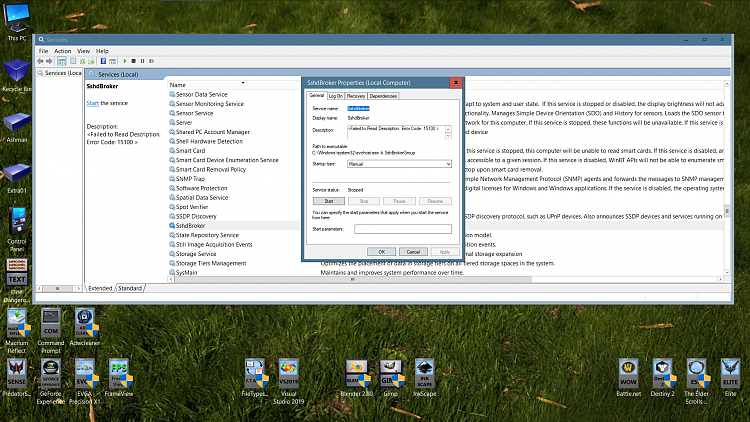

 Quote
Quote