New
#1
Desktop Messes Up Everytime I Create New Folder/Shortcut
-
-
-
-
New #4
I don't see any wallpaper. Can you post a before picture so I (we?) can see the difference.
All I can see out of the ordinary, besides no wallpaper, is 4 icons are selected (have a brownish background).
-
-
New #6
You don't have any wallpaper, you have a solid color.
Do you use a Dark Theme? If so, try changing it to something else, log off, log on then select the Dark Theme again.
Related Discussions

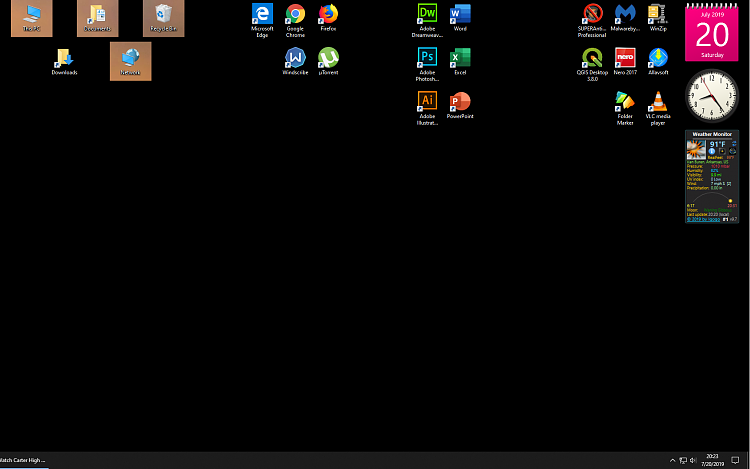

 Quote
Quote