New
#41
I do not know. As I said before, I did not update this way. You might be able to find out by downloading all three then seeing if their file properties yield anything interesting.
Denis
Last edited by Try3; 19 Jul 2019 at 18:56.
I do not know. As I said before, I did not update this way. You might be able to find out by downloading all three then seeing if their file properties yield anything interesting.
Denis
Last edited by Try3; 19 Jul 2019 at 18:56.
Now I'm confused, I thought this statement from MS Support answered the question by tying it to any platform updates 4.18.1906.3 and higher 2 days ago?
https://support.microsoft.com/en-us/...s-as-corrupted
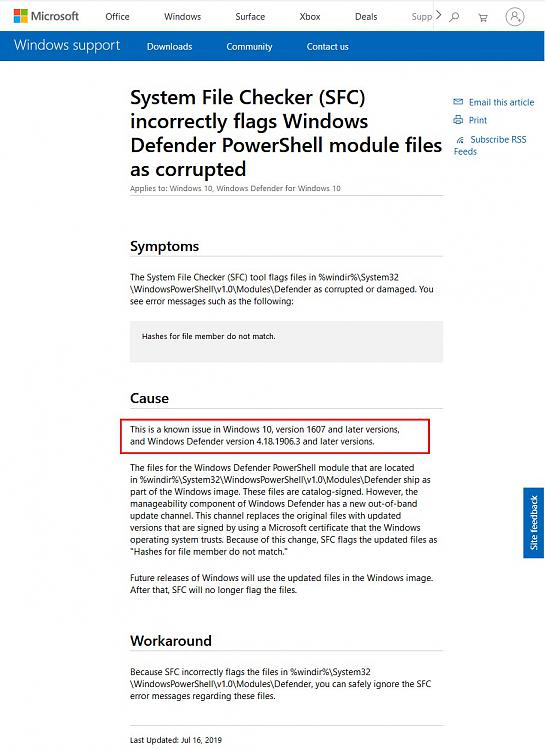
Last edited by Farvatten; 19 Jul 2019 at 20:57.
Sorry Ed. It sounds like Ive probably over simplified my thinking. I hadn't had any issues after running sfc /scannow immediately after any WD definitions updates. But in my case on the two separate occasions that the Antimalware platform updates were pushed (after DISM fixing the first lot)..on each of those occasions I did a sfc /scannow immediately afterwards and got the same errors each time. In my case the updates came directly through Windows Update and not after checking through the Defender App
@sportsfan148: thanks for sharing your experiences. Just yesterday, on Insider Preview Fast Ring PCs, I experienced recurrences of the phenomenon each time I updated the Windows Defender virus definitions myself. Just one case that points me toward "something" in Defender. As far as my update history goes, the waters are muddied by the installation of the latest Insider Preview feature upgrade (Build 18941.1001) as well as Defn updates. For all I know, a new version of Win10 IP could also mean a new version of the antimalware engine as well. Thus, I still can't tell for sure what's causing this. Sigh.
--Ed--
No problem at all Ed. As I described earlier I'm on Antimalware Platform version 4.18.1907.4 which was pushed through Windows Update and as I described sfc /scannow shows the errors again. The only difference in my case this time is Ive left well alone and haven't fixed them with DISM. Is that OK or should I perform a repair with DISM again?
@sportsfan148: I'm pretty sure the hash mismatch error is about as benign as "file corruption" gets in SFC. MS will have to fix this, sooner or later. And it's looking like "increasingly later" is the approximate timeframe!
--Ed--
Just one comment. Hashes are benign, as you state, like a mosquito bite....just irritating. But, But one time last week, near the beginning of all this, I had reason to do a full series of DISM to clean up component store, and it failed on last one listed here. Don't know for sure if it was just a one-off here, or symptomatic. After repairing the hashes, all ran fine.
fsutil resource setautoreset true c:\&fsutil usn deletejournal /d /n c:
Dism.exe /online /Cleanup-Image /StartComponentCleanup
Dism.exe /Online /Cleanup-Image /RestoreHealth
Dism.exe /Online /Cleanup-Image /StartComponentCleanup /ResetBase