New
#1
explorer.exe constantly using my secondary HDD
Hello,
I noticed recently that my hard drive is constantly doing something (not sure if it's reading or writing), and when I've opened Process Explorer, I noticed that explorer.exe is accessing my music folders. They're shared to my smart TV. It's accesing my music folders, and that is ok, but also it's accesing whole hard drive.
EDIT: When I renamed one of the folders, it suddenly stopped doing that, weird isn't it ? I guess Windows remembered it somewhere so baisiclly this shouldn't be malware-related.
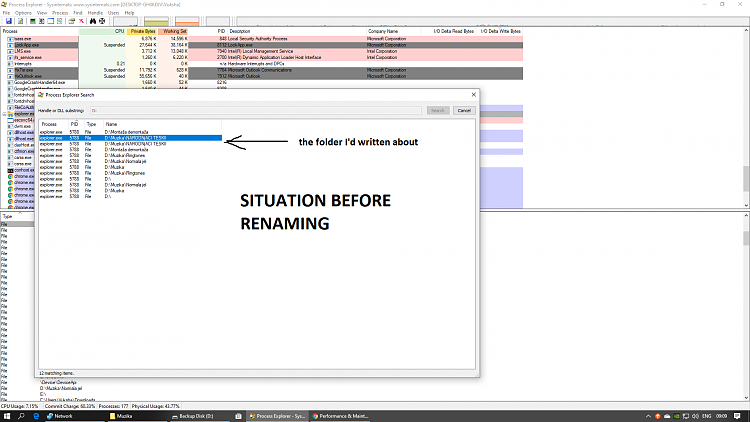



 Quote
Quote