New
#1
Power load on system...
I am not certain, if this is the right forum, please move it if not...
Question about the power utilization...
The system is W10 v.1809:
Desktop tower with 5 x 120mm Noctua fans
CPU: Intel i5 8400
Memory:16GBs (4x4)
Drives: 2 x Samsung 960 EVO m.2, Samsung SSD 850 EVO, DVD RW
Video: GeForce GTX 1050
Monitor: Samsung 40" LED TV (resolution: 3840 x 2160)
The system, monitor and an LED desk-lamp with USB charger are connected to CyberPower UPS. The average power usage is low:
The monthly statistics for power usage, including the cost and CO2, is also rather low:
The system pretty much only used for office purposes, unless the grandkids want to watch some online cartoons...
The previous system, with older CPU (Sandy Bridge), couple HDDs and different video card, etc., also used the same UPS. The power usage statistics for the older system were pretty much double, when compared to the current system.
Are the stats for the new system correct, or the CyberPower app isn't working well with Windows 10?
TIA...


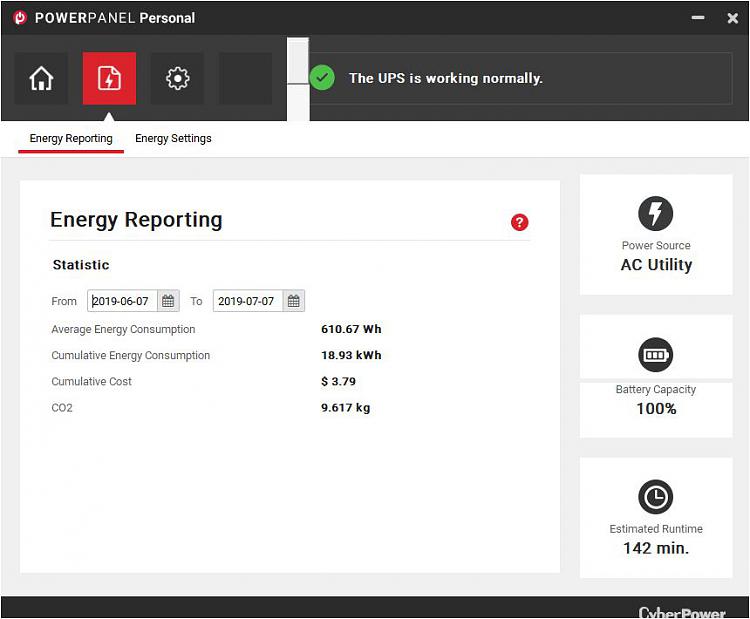

 Quote
Quote