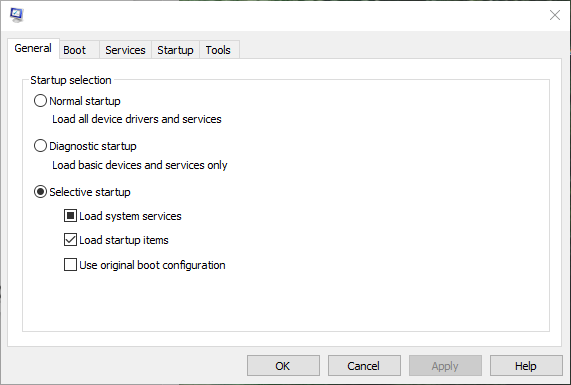New
#1
startup reverts to selective from normal
I see that startup reverts to selective from normal after reboot. Why would this happen and should it be this way. I had a builder make my PC and perhaps something in the UEFI causes is?
I always though normal was the default under ordinary circumstances.


 Quote
Quote