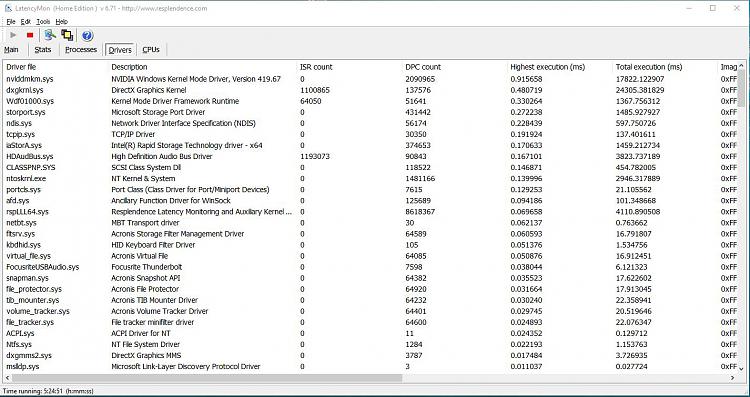New
#1
Looking for a (convenient) way to increase CPU real time performance
I work in both Audio and Video. Latency in video editing isn't really a problem but with audio editing where changes need to be real time, latency becomes a problem. When editing audio I peak at around 40% CPU usage and can render audio nearly 400% faster than real time but during real time play back while editing I frequently get pops and clicks if I load too many plugins or if I have too many tracks. I already know this is partially in part to my audio interface but the interface can only go as fast as the drivers permit and the drivers are pretty light weight to begin with.
My main concern is coming from how many things I need to have plugged into my computer. Given what I do, I have 3 monitors, 2 graphics cards, 1 external backup drive, 3 internal hard drives and a SSD, as well as the audio interface and all the dongles necessary for different software. The way it was explained to me is that the DAW struggles when it switches between tasks to write to a disk or any thing the CPU needs to process, that it briefly puts a pause on the CPUs power to the audio drivers devices and that leads to the pops, clicks, and driver crashes.
I very much need all my hard drives and dongles and monitors, so I am wondering if there is a way to reduce how much my CPU needs to switch back and forth to them and hopefully thus increase my real time performance.
I have more than sufficient cores and power on my CPU given that the non real time render turns 4 minutes of heavily processed audio into only 1 minute.... so theoretically there needs to be some way to increase real time performance as well.... Im just not sure what that way is that doesn't disturb the rest of my work flow and I am hoping someone here may have an idea.
- - - Updated - - -
I should say I just ran LatencyMon and I am seeing an average latency around 60μs but I regularly see spikes to over 100 and according to the results I have a highest reported DPC routine execution time of 818μs... In general my average isnt that bad. I would hope to see it closer to the 20s-30s but in general not terrible. But this is also when Im not doing anything. If I press a button or change something on screen or really interact with the mouse in any way besides to move it, I see a spikes sometimes over 140μs which is really pushing where I would hope to see it.
I tried disabling my graphics cards and drivers and that had no impact on the performance.
Not 100% sure what the best way to go about disabling my harddisks is to test those but I suspect those arent helping anything. Still hoping someone with more experience may have some suggestions of what I can try. Someone suggested disabling IPV6 in the intel drivers and I dont know if thats really a good call or not so I would want a second opinion before I start playing around with network stuff but I will post a screen shot later from my device manager and maybe someone will spot some things I probably dont need.


 Quote
Quote