New
#11
Hi,
Thanks I'll have to try that one out catchy/ appropriate name too
Timothy Gruber / Win10crAPPRemover . GitLab
Hi,
Thanks I'll have to try that one out catchy/ appropriate name too
Timothy Gruber / Win10crAPPRemover . GitLab
Hi there
Most programs these days install cleanly and un-install --if they don't then people should publish them as a "Black List" and get people to stay away from them.
Personally I tend to backup system before installing anything if I'm not sure of its prevenance completely and restore if I don't like / want the application or find it doesn't work as advertised.
Most things these days on W10 like "Cleaners", "registry optimizers" etc are little better than pure snake oil.
There are some decent sites for tweaking bits of Windows --such as winaero but on the whole Windows works best for most people just left in "Default mode". Unless you are doing really complex testing etc just leave well alone and take timely backups.
Cheers
jimbo
You can easily avoid this junk (as well as Candy Crush, etc.) by not having the computer connected to the Internet during the Windows 10 install. No matter how much it tries to tell you how much better the install will be with an Internet connection.
And, you also need to turn off and remove the Start Menu live tiles (especially the ones with the little arrows that say "A great app is on it's way") when you hover the mouse pointer over them) before connecting to the Internet.
And, the Tools option of CCleaner doesn't actually remove unwanted apps - it just 'hides' them so they don't appear on the Start Menu. To completely remove unwanted apps (well, most of them anyway) I use O&O's AppBuster (from the same people who make ShutUp10).
I think I knew that, but have never bothered - and mostly it seems to be updates that bring the bloat, and i am of course on-line to download those. I suppose I could disconnect before allowing the update. But see below...
That I also knew, and to never click on them before removing.
I was aware that 'uninstalling' apps does not clear them from the disk, and have got rid of all of them using the Remove-AppxProvisionedPackage command in Powershell. It seems that having done this, they have not returned on subsequent updates, including 1803->1903. I shall look into AppBuster, as the manual remove method was a pain (even though assisted by scripts found online), should I ever need to clean up again.
I have my VM setup with Win 10 64bit and am ready to run the Win10crAPPRemover.ps1 in Powershell. I backed up the VM folder, just encase I blowup the VM. I'll do a little video and post it here. I think I'll do a full blown removal just to see what happens. Them I'll blow that VM off and insert the backup and run it again. I'll post the video in a bit.
Ok then, I'll bite, please explain why Candy Crush is ever "better off to leave alone".
I have a script to remove this junk which I update every release - so does this forum Uninstall Apps in Windows 10. It is annoying to keep it up to date but plenty of people do.
Interesting on first run Powershell Gives me this warning. I took a look at the Link and apparently Powershell thinks this script is malicious. I have run the script twice prior without that warning mmmmmm....
PowerShell's execution policy is a safety feature that controls the conditions under which PowerShell loads configuration files and runs scripts. This feature helps prevent the execution of malicious scripts.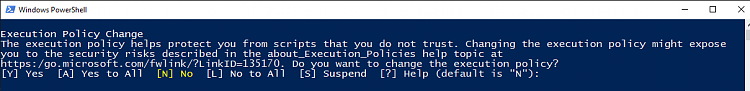
No it doesn't say that - read the description again. It is asking if you trust it (or more precisely it is saying it will not run scripts that you haven't said you trust either because of their provenance or location).
This is the same as any other script you try to run with your PowerShell settings.
I would not run a massive script doing god knows what without absolutely trusting the author though.
Certainly not without reading every single command and checking what it does.