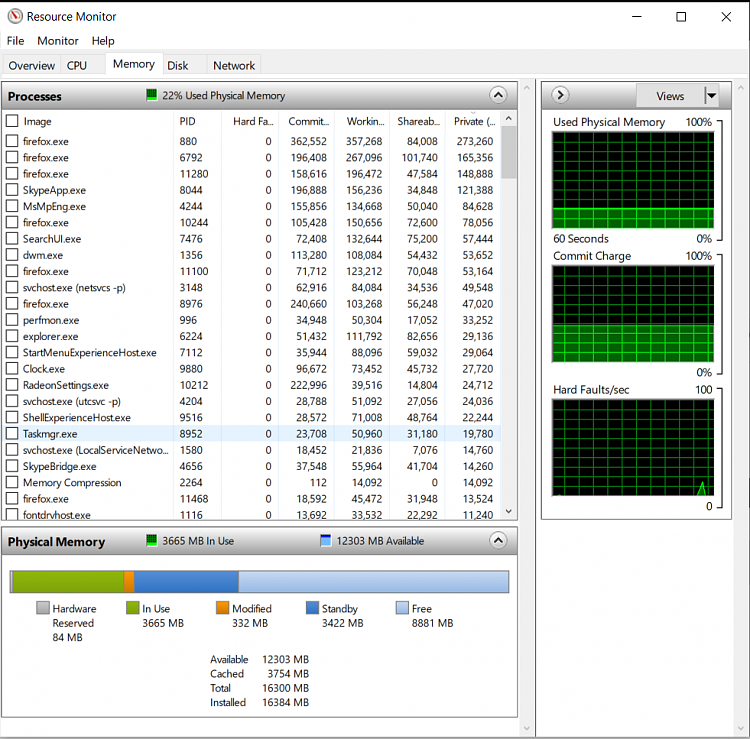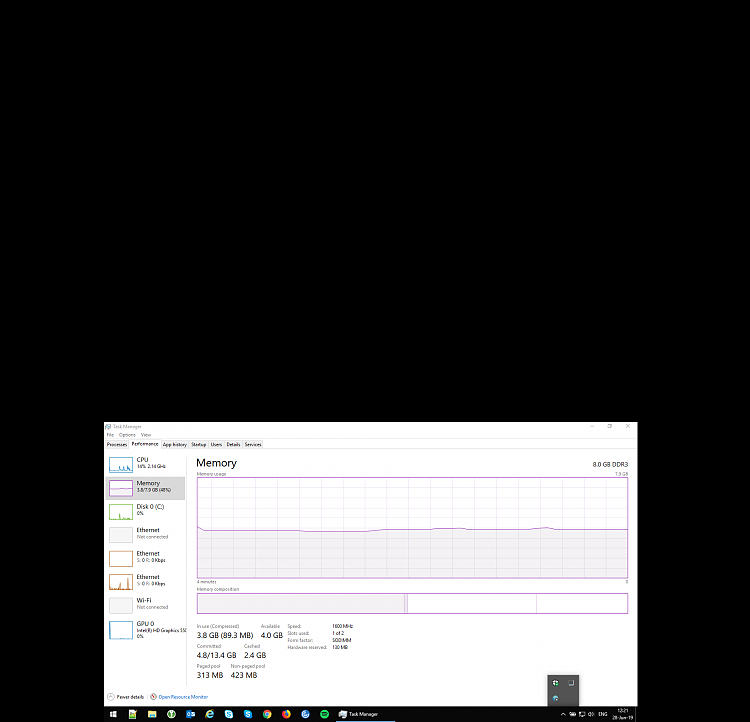New
#1
How is this memory usage even possible?
Hi,
How is it possible that I have 88% memory usage with no programs running?
I thought it could be caused by memory leaks, but after a fresh boot it is the same.
This an 8 GB machine, how can "nothing" occupy 88%?
This has been happening periodically with this machine (check my profile for details on the machine).
This specific time (when I took the screenshot) an admin has launched the disk defragmenter but not the other times. May this be caused by periodic runs of defragmenter eating all machine's mem?
Needless to say, this can take hours during which applications like Fireofox, Chrome, Outlook, etc. stop responding for several seconds. Also, machine iresponsiveness renders the machine unusable (a click can take 1 min to produce any effect).
Thanks for any hints.
Joćo M. S. Silva



 Quote
Quote