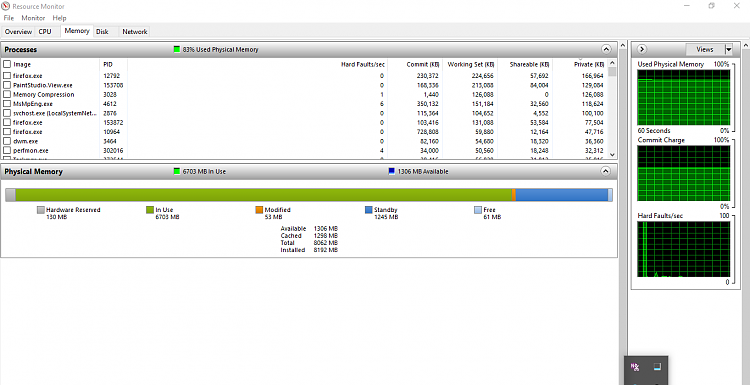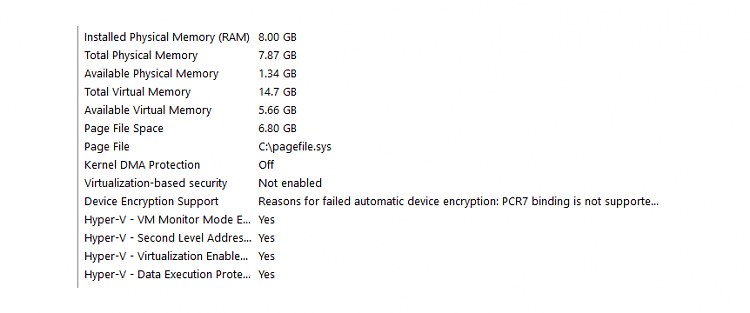New
#11
I was not yet granted administrator rights.
However, I recently ran Clamav (the antivirus) and it found:
C:\\Users\All Users\Adobe\ARM\S\4922\AdobeARM.msi: Win.Malware.Krucky-7009041-0 FOUND
It seems compatible with what I observe: machine's RAM near 90% occupation with no apparent justification. The CPU usage might be kept low so not to be noticed. But it happens that RAM occupation has the same effect.


 Quote
Quote