New
#1
Win10 Update 1903 - WMI causing High CPU Values
I had to update to 1903 as a requirement to install the Xbox Game Pass app (Xbox (Beta)). Ever since I've noticed the CPU is constantly taxed. WMI being the culprit.
Restarting the service does nothing. You cannot (at least I) stop and start this service as it has dependencies that prevent this as well. IpHelper & Intel Rapid Storage (maybe more). I'm given the message "access denied" when attempting to shutdown IpHelper.
I think this is an issue created and will have to be fixed by Microsoft. Unless anyone has any suggestions or fixes?

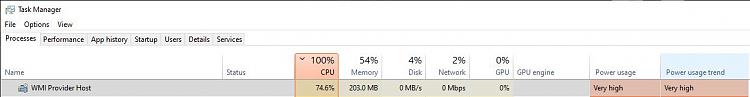

 Quote
Quote