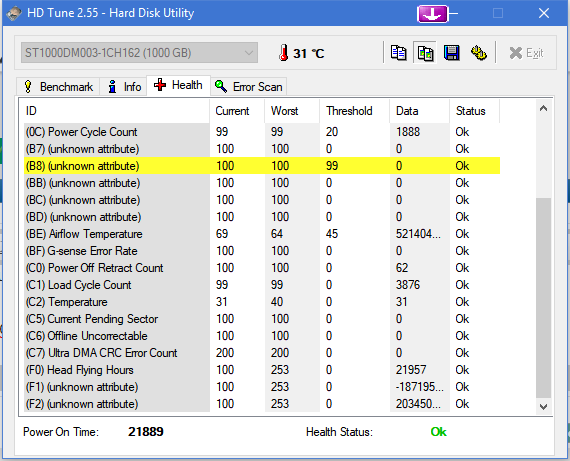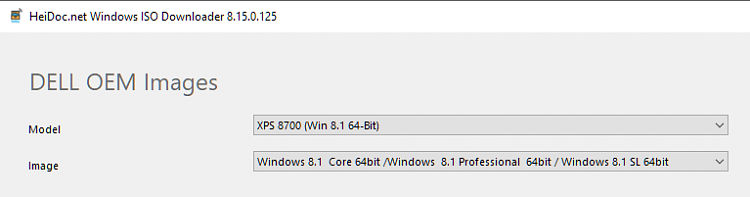New
#1
sfc /scannow & windows resource protection issue
A few days ago (to be honest, I can't even remember what the issue was now) I was having a problem and tried running the sfc / scannow from the command prompt (admin) and got the message that Windows Resource Protection could not perform the requested operation once it was at 51% completion.
I started looking to see what the problem could be and found information that had me then tried running the check disk from the elevated command prompt and I just left the computer alone. After about 18 hours I looked and my monitor was just showing the Dell icon. I left it alone for a few more hours and nothing so I used the power button and shut down the computer and left it alone for about an hour. I then tried to turn the computer on and it would not go past the Dell icon on the monitor.
I used a little laptop to try and research what the heck the problem was and really could not find anything to actually help.
I had made a recovery disk about 2 years ago (should be making that more frequently) and I do make backups of my computer using Acronis True Image (2016) every few weeks. I also made the acronis recovery media - which states to put the disc in and press F12 (while using a wired keyboard and mouse) and select option 2.
So I installed that disc and restarted the computer and I let it run the scan. The first scan stated that it passed and I selected to run the long scan and it also passed that scan.
The top of that screen stated DELL ePSA Pre-boot System Assessment and shows the
CPU fat at 7732 RPM and highest @ 4358 RPM and low @ 490 RPM
Rear Fan - 901 RPM (high of 2982 rpm and low of 900 rpm)
Thermals
CPU Thermistor - current 24C (high 40C and Low 21C)
on the bottom of that screen is states Build 4228.6 UEFI ROM
So since it passed both tests, I tried restarting the computer but it still would not load for me.
I tried using the Recovery usb that I had available and hit F12 when the computer started and selected the 2nd item which was UEFI Pny USB
I selected Troubleshoot > advanced options > startup repair but it stated that startup repair could not repair the pc.
I then tried the option for system restore and it stated that there were no restore points created (which seemed odd since I do not have system restore / protection turned on)
I tried running the command prompt to tried bootrec.ext tool (from information I found on line) and then selected to start the pc - still nothing. I thought I would try and run chkdsk /f /r and it stated that it cannot lock the current drive. cannot run disk checking on this volume because it is write protected.
I finally thought that I would try using the backup that I had made last month with the Acronis True Image and the computer is up and running again.
So I then tried to create a new recovery drive and got and error (I wrote it down, but can't find that note now - grrr....) Anyway I then tried again with a new thumb drive and I got the error yet again. I finally gave up and called it a night.
This morning, I thought I would try running sfc /scannow from safe mode but yet again I get the message at 51% complete stating that Windows Resource Protection could not perform the requested operation.
I am not sure what the problem is, but would love to know why sfc /scannow will not complete and why when I tried to run the chkdsk on startup all the other problems started and the computer would not load at all.
I am running a Dell XPS 8700 desktop computer that came with Windows 8.1 Home installed on it and I was able to get the free upgrade to Windows 10 Home and have been keeping it up to date.
Any help would be Greatly Appreciated. Thank You


 Quote
Quote