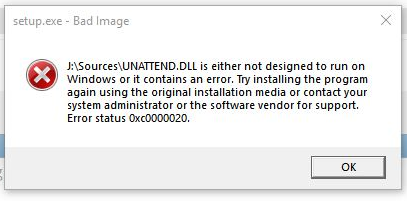New
#11
Thank You.
I did realize that after doing a little looking as well which is why I thought that I needed to go with the the Windows 10 option. But there are quite a few different versions there and I don't want to download the wrong one. I realize that I need to go with the Windows 10 Home but other than that, I am at a loss.


 Quote
Quote