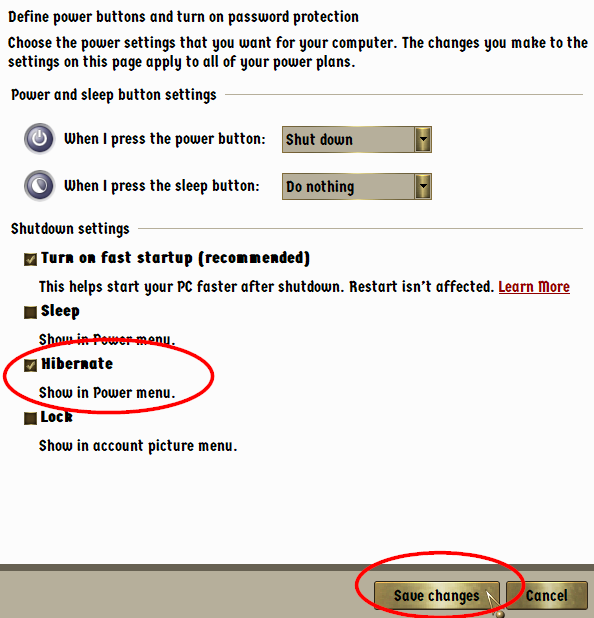New
#1
Missing Hibernate Button/Action in Power Menu.
-
-
New #2
-
New #3
Wish it was that easy...that's why I posted.

Shawn's post for adding Hibernate to Power Menu does not work in 1903.
Add or Remove Hibernate from Power menu in Windows 10
EDIT:
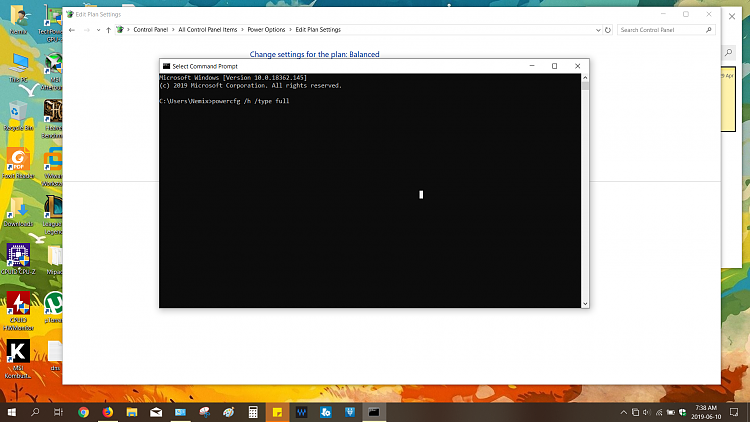
Fixed...!Last edited by Nemix; 10 Jun 2019 at 06:40.
-
New #4
Related Discussions




 Quote
Quote