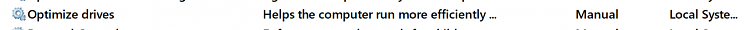New
#1
Windows 10 disk defrag not there.
I have Windows 10 Pro 64-bit and two SSD's. I wanted to setup defrag to run trim regularly but disk defrag does not seem to be installed. When I go to the tools of my SSD and click optimize nothing happens and the disk defrag service is not even installed. How can I resolve this issue? My SSD's are Samsung and I tried Samsung Magician but when I try to optimize then with that it gives me the error that disk defrag is not running.
Cheers,
Joe


 Quote
Quote