New
#1
Performed in place windows repair install
So, I did an inplace windows repair install. I've done this plenty of times before, however, this time.... I lost a significant amount of storage space on the C Drive. I performed a disk cleanup there afterwards and was only able to ditch 25 gb. I'm still down roughly about 80gb from where I should be. Only thing on this drive is programs and the os. Other than I keep it relatively clean.
I used a program called WinDirStat, and it looks different than what I rememeber it looked last time. Can anyone suggest how I can find where this extra amount of data is stored and get rid of it?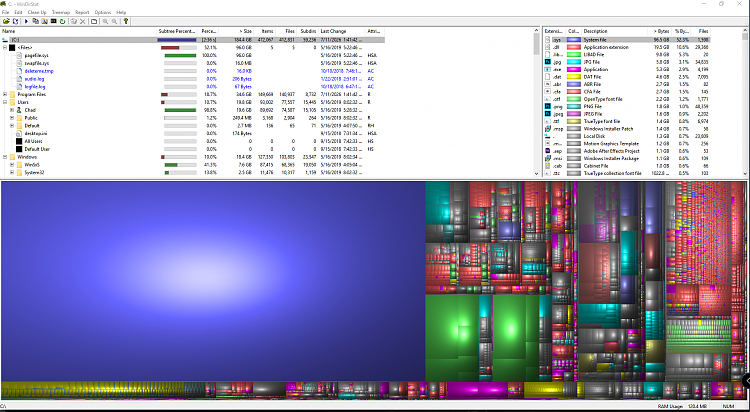


 Quote
Quote