New
#1
What is your lowest Memory consumption in Windows 10 start-up?
I have a strong curiosity to ask this question since I have noticed that ever since upgrading Windows 8.1 to a fresh Windows 10 installation (from reformatted hard drive) my lowest RAM consumption at Windows 10 startup with selective startup is 1.1 GB (14%). That is higher than Windows 8.1 711MB RAM (9%) usage with 8GB RAM.
That is a good chunk 400MB RAM more usage than Windows 8.1. This is more or a less the exact same figure with the Home version and now Pro version that I have tested this past month.
Obviously I have 8GB RAM so perhaps having less/more RAM might show a different Memory consumption. But I'd like to know from you guys what you see in your Task Manager as your lowest RAM consumption at Windows 10 startup shortly after SysMain loads up.
I'd like to know how much the Memory consumption differs from one system over another or whether they are similar through-out all systems.

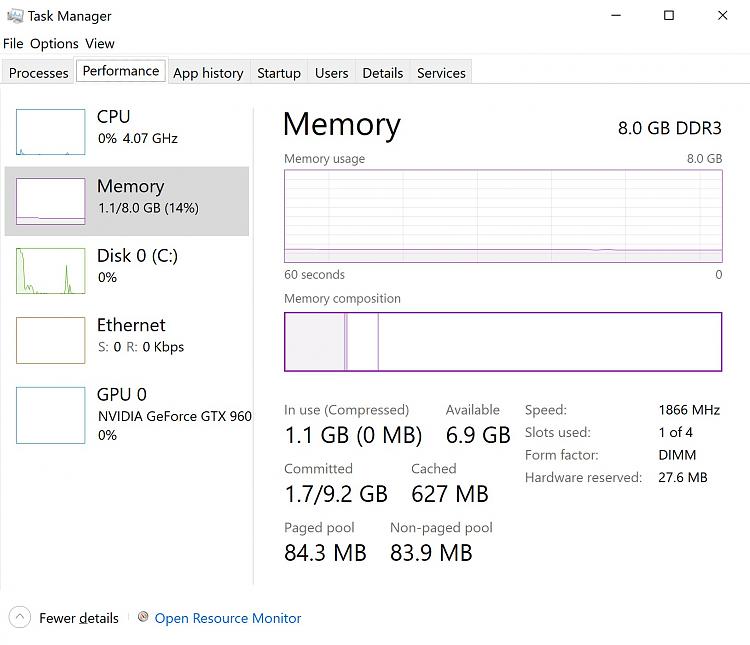

 Quote
Quote


