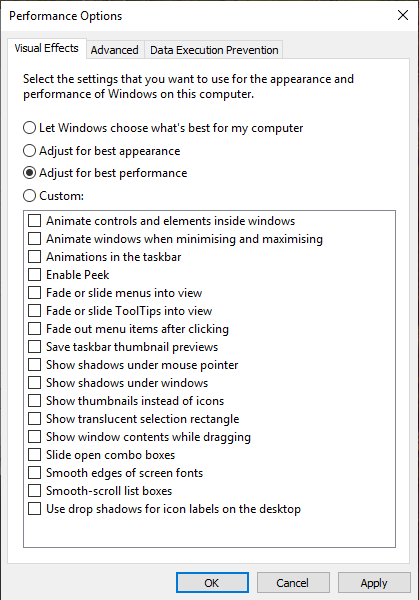New
#1
Win 10 on D257 is very slow...
Among the computers I have is an Acer D257 (Atom N455, 1.67 GHz, 1 GB ram) which I installed Win 10 on during the free upgrade program. I like to use it for listening to music while I work outside because it is louder than my SW1-011 but compared to the SW1 (or anything else I have) it is painfully slow.
I don't use this for anything else (in fact, before today I hadn't turned it on since November) and now that I'm going to be using it again I have been contemplating reverting to its original Win 7 but if anyone has any ideas on how to make it run faster with 10 I am open to trying them.


 Quote
Quote