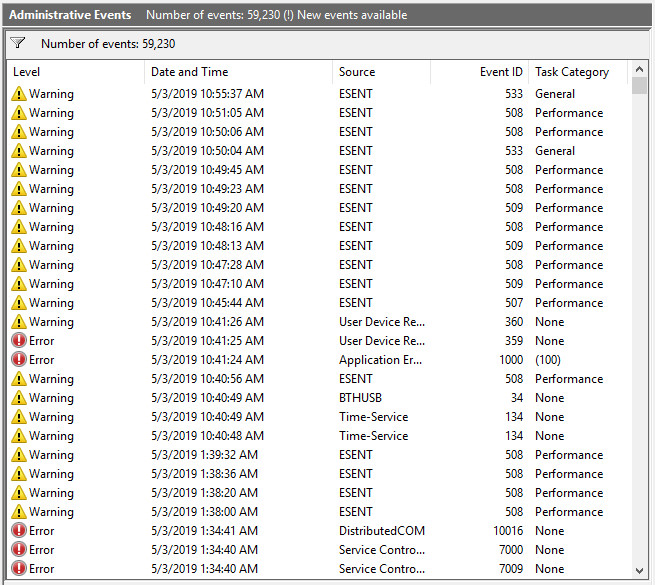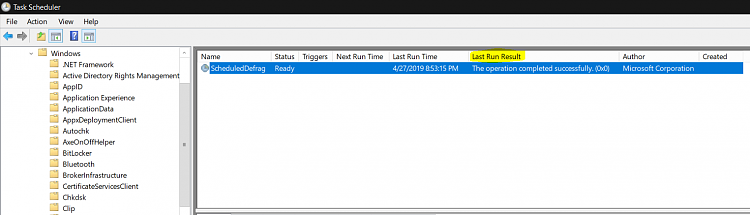New
#1
Windows 10 Refuses to do the Scheduled Defrag Despite on Admin Side.
I have my computer to defrag along a weekly shtick schedule but no matter what, it seems to refuse to execute the defrag since "To defrag the system, log onto an Administrator account," followed by an Access denied prompt, (This in spite of the fact that the side of the user Account I log into is indeed the user account, at least in terms of what the Users list shows.) This is the second computer to do this to me, (first it was my laptop with a single user account, now it's my main tower,) and it's important that I fix this for my main tower since I'm not around much to do it manually, (especially since this thing is holding a 2 TB and 8 TB drives respectively for important office work.) Anyone know what's causing this? I set the computer to schedule a defragging session weekly, so I don't understand why it is refusing to execute as instructed even when logged into the Admin Account, so any information about what to change or do will help, thanks.


 Quote
Quote