New
#1
OS C Drive wont let me delete files with disk cleanup
Ive ran into an issue with the C drive as im trying to free up space I can select different file folders but when i click delete it does absolutely nothing ive also noticed i can delete manually but id rather not because when its deleted from C drive but the same file is on another it will delete it there aswell any help would be greatly appreciated

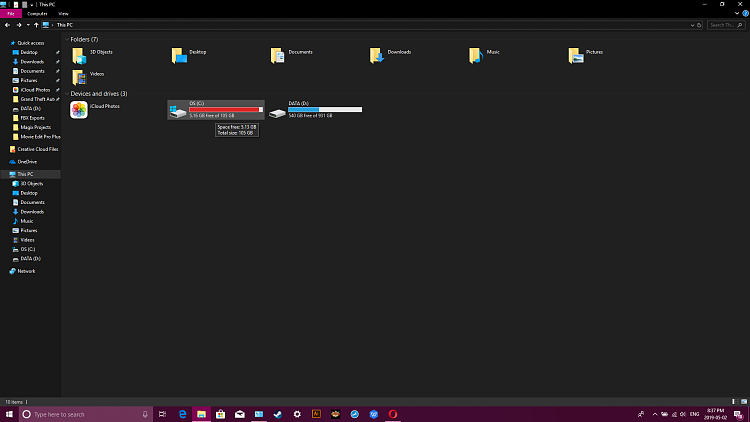
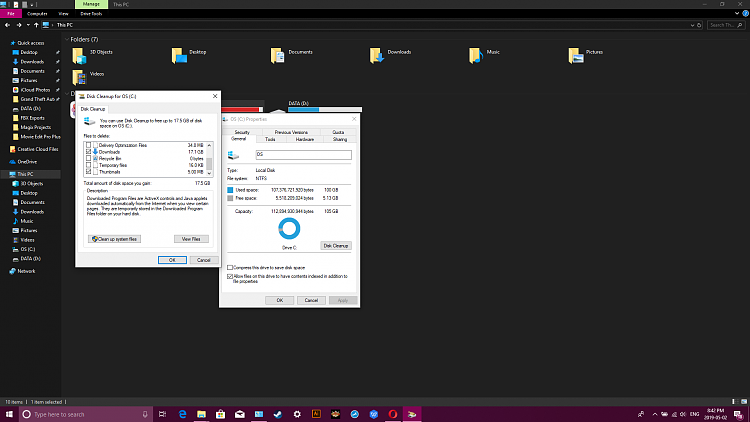

 Quote
Quote