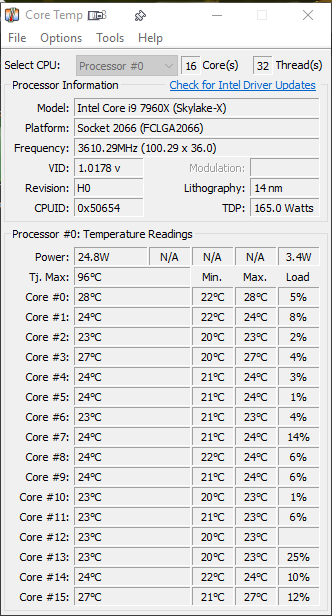New
#1
System slowdown after a little work... strange for a new computer....
Hi Folks,
Back again. Hoping someone can shed some light on this issue. Being a graphics artist I need a zippy computer. The new rig I'm working from now is not as zippy as I expected. I upgraded from an i7 to an i9 and have a much more robust graphics card and motherboard... 32 gigs of DDR 4 so I would expect the system to be banging fast compared to my older rig... this is not the case... After about an hour working the system slows WAY down like the paging file isn't keeping up or something. Take a look at my specs (yes, I've finally updated them) and if you have some suggestions that I can try to get things running smoother and faster I'd be most appreciative.
Thanks so much
Richard


 Quote
Quote