New
#1
Missing Power Plans & Options
-
-
New #2
Different hardware causes different elements of the power plan options list to be available.
If you used to have more entries in the list then your first action should be to check and update your Bios and hardware drivers.
If that achieves nothing then it would seem to me that you'd have to revert to the version of Windows 10 that allowed you the full set of options - I think some of your hardware might be incompatible with later Versions of Windows 10.
Denis
-
New #3
Been using the same laptop for 2 years. Gen 8 Intel Asus laptop. I got the Ultimate Power plan to show up after a reboot. However, lots of the power options inside are missing. Same with default balance.
-
-
New #5
Same thing here, i tried everything, every powercfg command, every batch file but nothing worked. Still balanced and still restricted access on Advanced Options tab...
-
New #6
If this is the Lenovo Yoga 900 in your specs, then this appears to be a Modern Standby device. You can check that with this tutorial.
How to Check if Modern Standby is Supported in Windows 10
A default install of Windows on a Modern Standby device will have very few options in the default power plan, this is normal as they are usually not needed with Modern Standby, or are not appropriate. Many of the power option that have been left out can be added back, if they are applicable for a Modern Standby device. For example, I have added this one on my Modern Standby laptop.
Add or Remove Hibernate after from Power Options in Windows
For a list of options you could add, search the Tutorial Index for tutorials with "Power Options - Add or Remove" at the beginning of their title.
Windows 10 Tutorial Index
Related Discussions

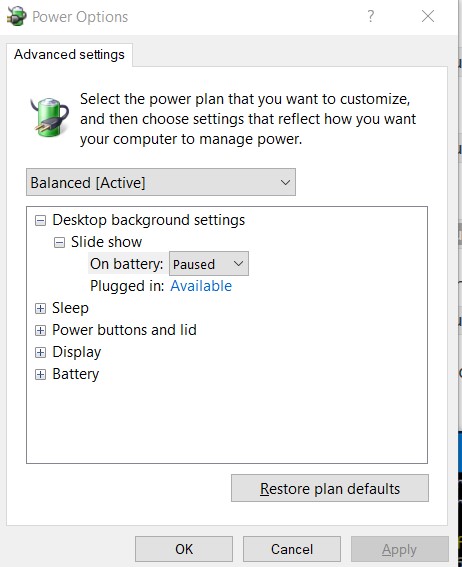


 Quote
Quote