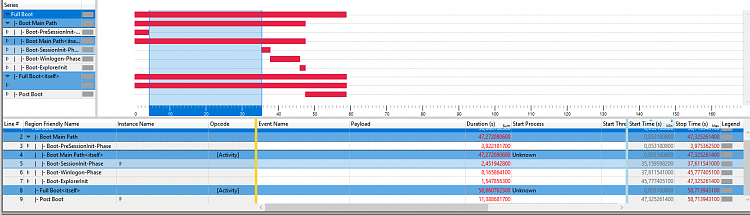New
#1
Slow Boot in Windows10 - ok POST time, but too long to logon screen
I have reviewed other similar threads with hopes I could troubleshoot this on my own but I'm having trouble getting familiar with the Windows Performance Analyzer. I have ran and saved a Boot Trace. Its here_> https://drive.google.com/file/d/1bHDB8ES0jLYIfFt7--KSxVH08DeamyET/view?usp=sharing
After POST the windows boot time, the time until I see the logon screen, is too long. My PC boots from the NVME drive so things should be quick. As far as I can see, the boot phases, session init and winlogon init, seem too long. I know there are some experts out there that can read my boot trace and possibly find the culprit service, etc. Thanks for helping.


 Quote
Quote