Old folder name still hanging around somewhere underneath the UI?
-
Old folder name still hanging around somewhere underneath the UI?
I have a strange problem. In 2005 I created a folder called "Downloads" with the date appended to it. Later on, (I'm not sure when), I removed the date, renaming the folder to just "Downloads". I just tried to set this folder to be the default downloads location for Firefox and even though the file browser sees the file name correctly, when I click "Select folder", the old folder name shows up with the appended date. Where is this old name coming from? Firefox is now downloading to the "temp" folder on the C: drive because of course it can't find this "Downloads - 01-03-2005". I don't know how HDDs and filesystems work but it looks like something in there has not been updated when it should have been?
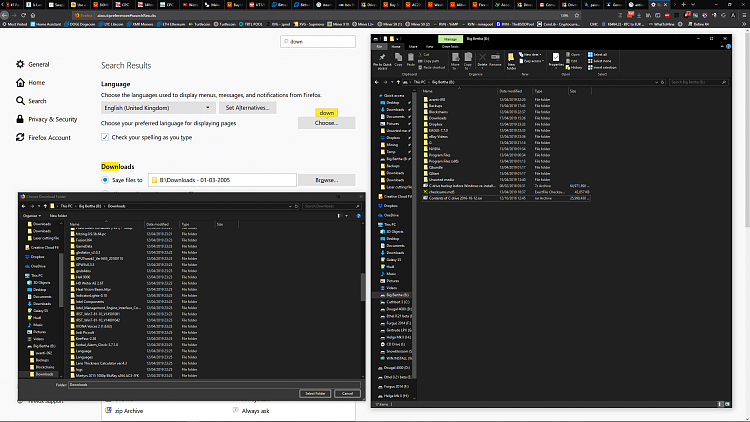
-
-
Your navigation panel tree looks correct. If I understand, you click 'Browse', select B:/Downloads and the old name (with date) appears instead ? R-click the Downloads folder/Properties. Ensure it's set to correct path and read-only. Also check Previous versions and clear them out, if present.

-
Hi. You understand the problem correctly.
The path is correct, read only is turned off (unchecked) and there are no previous versions.
-
-
Go to this Downloads folder using File explorer and then click in an empty part of the address bar as if you wanted to select the address. Does it still just say Downloads?
Denis
-
Go to this Downloads folder using File explorer and then click in an empty part of the address bar as if you wanted to select the address. Does it still just say Downloads?
Denis
When I click inside the address bar, the name changes to the version with a date in it. Any idea what's going on?
-
When I click inside the address bar, the name changes to the version with a date in it.
Click the blank address area to the R of the Downloads - 01-03-2005 to get the menu in my screenshot. Edit the name to simply Downloads and retry Downloads location in Firefox

-
![]()
When I click inside the address bar, the name changes to the version with a date in it. Any idea what's going on?
Yes, it was never renamed. It just displayed the name Downloads because it had been set as the Downloads user folder [just as, for example, my own Desktop folder is displayed as Desktop even though its full address is D:\WorkingArea]. All user folders have a displayed name over which we have no control as well as a real folder path address.
1 Create a new folder that is simply named Downloads [or, indeed, anything you happen to want].
2 Move all the existing contents from Downloads 01-03-2005 to Downloads.
3 Right-click on Downloads 01-03-2005, select Properties, select the Location tab, in the input box browse to the new Downloads folder and select that.
4 There are one or two confirmations and then the reassignment takes place. [Windows will offer to move existing contents across but I have found it more reliable to do this manually beforehand]
5 You can then ignore or delete Downloads 01-03-2005 as you prefer.
6 Check anything else that refers to Downloads such as your browsers.
Denis
Last edited by Try3; 17 Apr 2019 at 21:02.
-
When I click inside the address bar, the name changes to the version with a date in it.
Click the blank address area to the R of the Downloads - 01-03-2005 to get the menu in my screenshot. Edit the name to simply Downloads and retry Downloads location in Firefox

Sorry to be negative but that is a [roundabout] method of altering which folder File explorer displays and does not change the names of folders themselves.
Denis
-
-
[QUOTE=Try3;1616994]that is a [roundabout] method of altering which folder File explorer displays and does not change the names of folders themselves.[QUOTE]
Sorry, I know it doesn't change the folder names but if a different set of contents displayed w/folder name change, he would know that he had two separate folders vs one with two names and can drill down to Location of the preferred ?
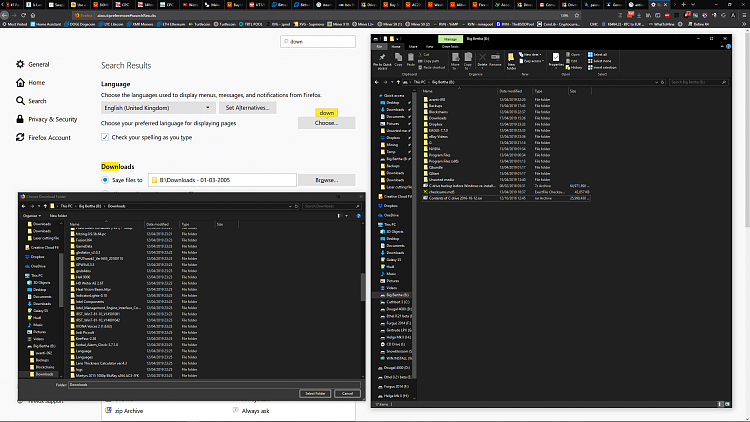


 Quote
Quote

