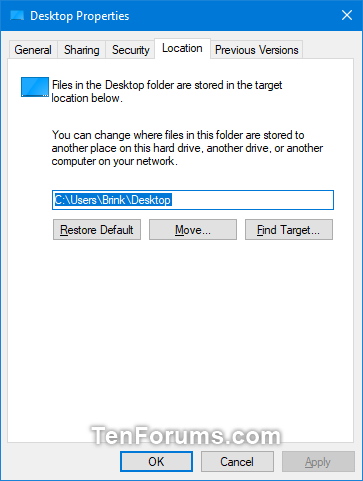New
#1
why and how to fix this error message when saving to desktop
-
-
New #2
Hello Timmy,
Did you move the Desktop folder to another location that is currently not connected (available)?
If you did and want to restore the default location of the Desktop folder, then you could see if using an option in the tutorial below will restore it and stop this error message.
 Restore Default Location of Personal Folders in Windows 10
Restore Default Location of Personal Folders in Windows 10
-
New #3
I never touched anything just want to correct it
-
-
New #5
restoring default will that work
-
New #6
@Brink, it is worth noting that the location that @walleyeblugill is trying to save to is C:\Users\Administrator\desktop, not a normal user's desktop.

-
-
-
-
New #9
-
New #10
Timmy,
If you like, you could try using step 4 in Option Two of the tutorial below to restore the default location of your Desktop folder to see if that may fix this for you.
 Restore Default Location of Personal Folders in Windows 10 | Tutorials
Restore Default Location of Personal Folders in Windows 10 | Tutorials
Related Discussions



 Quote
Quote