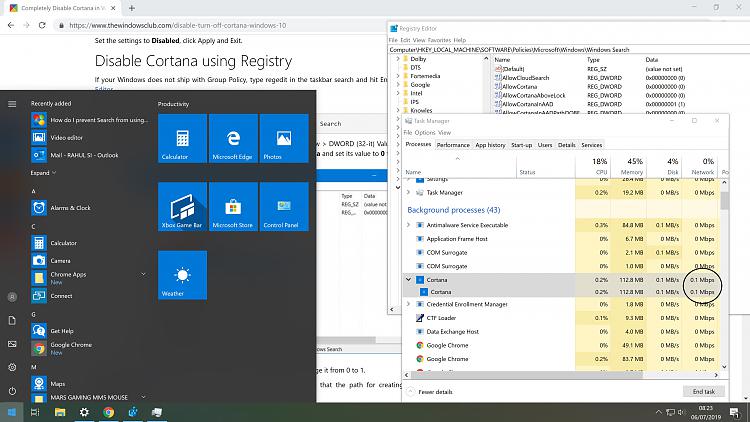How do I prevent Search from using CPU Time & Network in App History?
-
![]()
How do I prevent Search from using CPU Time & Network in App History?
Hello,I just installed yesterday Windows 10 LTSB for the first time. The last 4 years I've been using only Windows 8.1 Pro and prior to that Windows 7.
I have noticed that under App history tab the Search is using 3 seconds of CPU time and 0.4MB of Network data it is also running as a background process on startup.
This version of Windows does not have Cortana, Windows Store App, Edge or any of the Metro applications. This is why I went ahead and installed this version of Windows 10.
But Windows 10 consumes around 60Mb more RAM compared to Windows 8.1. With Windows 8.1 on Startup Memory was 720MB in use where as with Windows 10 it is 774/790MB under 8GB RAM.
SearchUI.exe is also consuming 30MB but I'm not sure if that has anything to do with the Search running as a background process. But under app history it does consume CPU time. Is there anything that can be done about this?
Also I see SearchUI.exe as suspended status but next to it 30MB. Does that mean that this memory is freed or is it still being occupied by memory resources?
-
-
Hi, I'm not familiar with LTSB per se, however in Pro I found that disabling 'Hey cortana' eliminates some CPU use (corresponding to the warning that MS places with it about battery use) and also reduces most of the RAM use.
If you have such a setting, that may help you.

-
![]()
Unfortunately I don't have that option. This Win 10 LTSB is meant to be without cortana. Except that the Search will still consume CPU and network. Here are some printscreens from my PC. 

I went to PC World store today to take a look at their computers and laptops with Windows 10 installed. And I couldn't believe when I saw in all of their computers and laptops the SearchUI.exe after a few seconds of going to Suspended status the Memory goes down to 0 K.
However, in my Windows 10 version the Memory remains with 30,000+ K even when it shows as Suspended. This indicates the memory hasn't been released!
Does your computer do the same or does it go down to 0 K after a few seconds when it becomes suspended? Also in the App History on these computers/laptops there is no Search app displayed at all or in the Background processes. These are all on Windows 10 Home from the ones I've seen in their shop.
I'm willing to reformat my Windows again and install a different version of Windows 10 if I can be sure that this will be fixed there. Something is definitely not right in my version of Windows 10 I think!
-
-
Ok, to update on the latest situation Windows Update 1809 did fix the issue somewhat. SearchUI.exe is now going to Suspended 0 K after period of inactivity.

This time Search has been replaced with Cortana in the App history. There is no network data usage after the Windows Update.
However, I still see 1-2 seconds of CPU time being used for Cortana at Windows startup and sometimes during normal computer usage without using the search function at all. Cortana does not run in the background. Yet Cortana App history reports CPU usage.
Is this normal? Is it not possible to make Cortana usage remain 0 at all times even at windows startup? As you can see all the other Apps are on 0. I disabled all background apps. Only Cortana is showing CPU time usage. What is behind this activity?
-
Hi, FWIW, this is what I see with nothing on screen related to Cortana:

If I launch it, about 88Mb RAM.
Note that in 1903, MS is making significant changes to the concept of Cortana, separating search from Cortana, which becomes speech activated only if I've read correctly. Can't quite see what they are aiming for.
For you, I'd suggest as your concerns here seem insignificant functionally, you may well see a difference with 1903.
-
Yep, mine is like that similarly. 
There is Runtime Broker under Cortana. But Cortana is showing as Suspended and doesn't chew any resources here. When I click on Cortana it uses only up to 60MB RAM but after a while it goes to suspended with 0 MB.
That makes sense. But what I don't understand is why in the App History Cortana is showing CPU usage if it is suspended? Is it because of the Runtime Broker or is it the Search tied in with it? This typically happens when on a PC boot/restarts. After that usually it doesn't show signs of CPU activity.
-
![]()
No point in Windows 8.1 comparison as things have changed a lot in Windows 10.
Windows 10 LTSB is a specialised Enterprise version. Consumer bits cut out.
Search is part of Cortana. So you will have Cortana just that some of it won't be used.
30 MB is about right, as it says in your illustration "SearchUI.exe is the Search and Cortana application".
Cortana/Search is not in my Start-up.
I have disabled Cortana functionality in Windows 10 settings, everything is OFF on the Talk to Cortana pages all 4 of them. Which basically leaves a simpler search functionality.
In Privacy all Background Apps are OFF unless running in background is useful like Mail, Weather etc.
In more recent versions of Windows 10 Home which I am using, some processes were separated out this is the situation with a search going on.
All 4 together can be 20-30 MB, with no search going on 2 processes, the total roughly the same.
My guess is the LTSB(Long term servicing branch) version is older and these are lumped together. So basically nothing is wrong.
Attachment 230671
Attachment 230672
-
![]()

I installed Windows 10 Pro edition and updated it all and now I am seeing Cortana is using Network!
Previously as I mentioned a couple of weeks ago when I was using Windows 10 Home Cortana was not using Network, but was using only CPU. Now after reformatting my hard drive yesterday and installing Windows 10 Pro edition Cortana is now chewing Network data!!
Does anyone know how to fix this issue? Even after trying to disable Cortana from the Windows 10 group policy editior I am still seeing Cortana using network something that did not happen under the Home edition!
- - - Updated - - -
Finally I managed to solve it, WOW, unbelievable!!!!! 
I followed this link. https://twitgoo.com/disable-cortana-windows-10/
Open Regedit and go to Computer\HKEY_LOCAL_MACHINE\SOFTWARE\Policies\Microsoft\Windows\Windows Search
Windows Search key subfolder MUST be manually created as it is not there by default! Now create a Dword 32 and name it AllowCortana and set this to 0. Restart the computer!
Now Cortana will not use Network data anymore, it will remain 0MB!
-
-
I think you were missing something. Perhaps some setting.
What network usage?

Anyway, maybe you will be happier with 1903, where Cortana is reduced to a voice activated assistant only, and separated from search.
-
![]()
Cortana network still chews even in 1903 by default & needs disabling!
Ok, so I freshly installed clean Windows 1903 this morning. And by default Cortana Search continued to chew network data. Took me a whole hour to find out the solution to this.
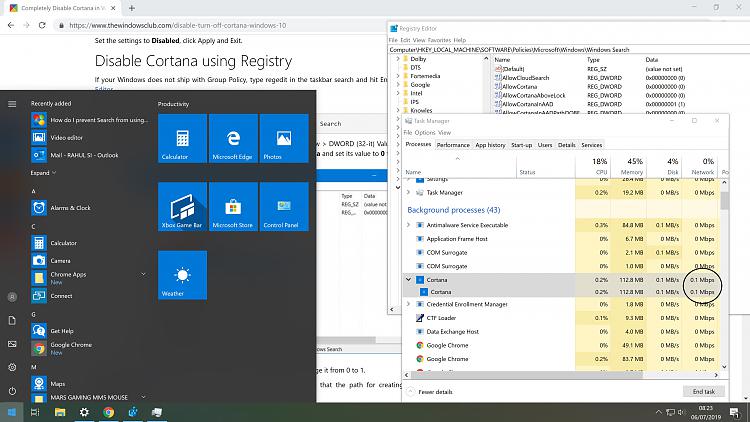
The old method was to Open Regedit and go to Computer\HKEY_LOCAL_MACHINE\SOFTWARE\Policies\Microsoft\Windows\Windows Search and create a Dword 32 and name it AllowCortana and set this to 0.
This initially didn't work!!! Every time I was clicking on the Start menu button I was observing Network data usage in the Task Manager Cortana Processes Tab.
----------------------------------------------
Finally the new fix is what I found. Well, it's not a new fix, but it is something that has to be done once again every time you reinstall Windows 10.
This time go to Computer\HKEY_LOCAL_MACHINE\SOFTWARE\Microsoft\Windows Search
And create a new Dword 32 and name it AllowCortana and set this to 0. Restart PC. Finally Cortana is no longer chewing network!!
Btw, you have to make sure in Regedit both of these need to be modified Computer\HKEY_LOCAL_MACHINE\SOFTWARE\Policies\Microsoft\Windows\Windows Search and Computer\HKEY_LOCAL_MACHINE\SOFTWARE\Microsoft\Windows Search
Create AllowCortana Dword 32 and set to 0. Microsoft are very dishonest to have to make us trouble shoot manually each time. Sadly the Group Policy Editor to disable Cortana simply does not work. This has to be done ABSOLUTELY EVERY SINGLE TIME using REGEDIT! Such a torture...


 Quote
Quote