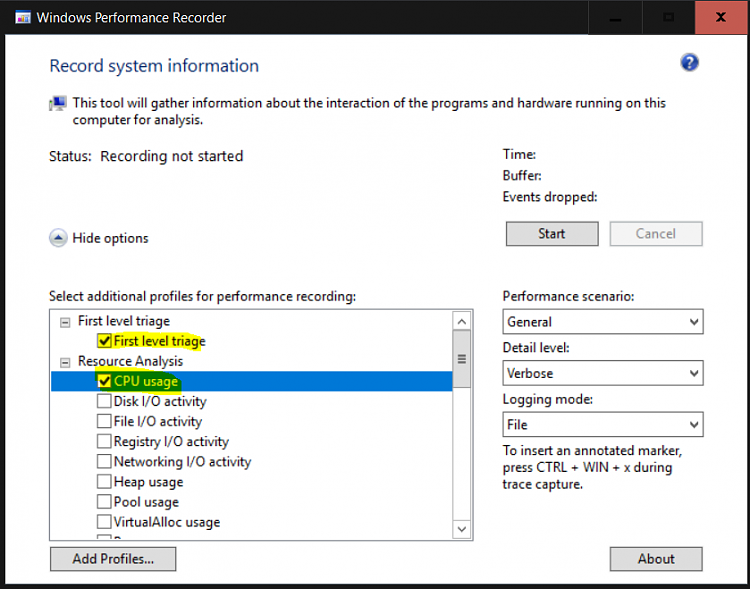New
#1
Explorer freezing randomly on opening random folders for a few second
I have the following problem on my laptop, Dell XPS 15 9570 i7-8750H 16GB RAM, that the Windows Explorer freezes for a few seconds, maybe 3-5 seconds on random folders. Just happened again after I opened it and clicked c: and the content just showed up after 3 seconds or so and the entire Explorer was frozen and the GUI not responsive.
Is there any way to find out, what is causing this?
I dont think I have other lags somewhere in Windows, just in this context.
The c: drive is a Samsung 970 EVO NVMe SSD.
I am using Windows Defender as AV, so no third party AV. Latest Windows 10 64bit, 1809. I did a sfc /scannow already, no errors found. Device drivers are all up to date.
It also sometimes happens when I move a folder with lots of files in it, that it also freezes totally, no copy GUI appears it just freezes and then the copy process is done. It also happens sometimes, when delete a file.


 Quote
Quote