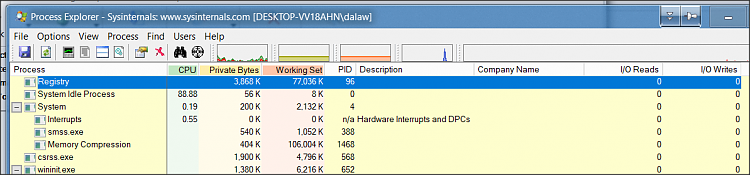New
#1
pc 100% disc issue - impossibly slow. windows pro 10 on dell optiplex
I have had an impossibly slow pc for a couple months now. in the task menu, it is showing 100% disc. I have been through the internet and read some solutions of which I have tried. When I followed the instructions at the below link, something helped but it only lasted a day. (I don't know which step because I tried all of them).
Actually I didn't do the skype fix because I don't think my pc has that. the system file checker did say that it found corrupt files and that it was able to fix some but some were not able to be fixed.
How To Fix 100% Disk Usage on Windows 10 version 1809
Windows 10 pro on an dell optiplex 360
I run firefox and use avg
any help would be greatly appreciated


 Quote
Quote