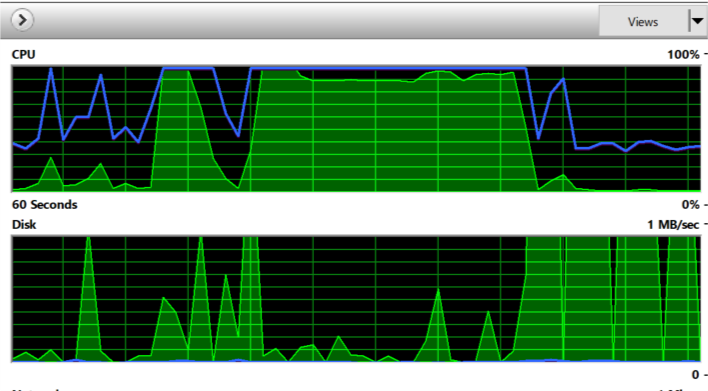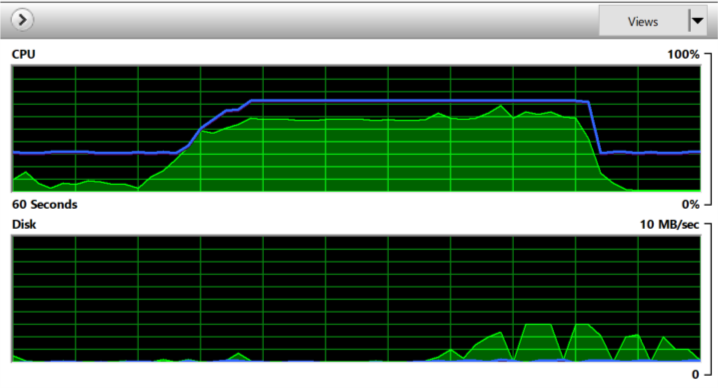New
#1
Odd desire to Slow PC down
Hi
My PC is quite a fast and I want to slow it downYes I know that probably sounds nuts but having worked with computers for 20 years I can work pretty quickly and don't want to, all the time. Is there an app that might allow me to throttle parts of the hardware so W10 & all it's apps run a little slower?
I have an i7/16gb laptop which I'd like to slow, sometimes. I've recently used an i5/4gb which is ridiculously slow, but using it made me appreciate the benefits of not using a dozen apps all at once & at high speed, as I've done for many years.
I considered removing RAM, but that's impractical - I'm after an app which I can click a button to hit the brakes/slow pace or back up to full speed at other times.
Thank you


 Quote
Quote