New
#61
Personally.... I do both. Image to NAS, then backup NAS to a USB External.
Personally.... I do both. Image to NAS, then backup NAS to a USB External.
+1 Macrium Reflect...better than paid by a distance.
Static is not an issue as I never touch the board and I keep the HDD inside its static bag. There's always a certain number of read/writes after which all HDD's die, so an offline drive will always have a longer lifetime than an online one. And even so, I always keep 2 backups of the same files in different offline drives, never trust a single backup. I do full backups once a month, so most probably I will die before the drive does.
I use Macrium Reflect to image my OS hard disk to an other internal one every night (incremental and every month a full backup).
Then in the morning, another backup program starts to mirror my Data- and Backup hard disk to a NAS.
The chance of them failing at the same time is slim, but still possible, of course. However, this should be enough to keep my data safe.
And yes, I have a few external hard disks where I keep my photos on, which I took over the years, and I keep a mirror of those hard disks also on my internal Backup hard disk and the NAS. Those files are a little more important than the rest. :)
I just downloaded Macrium Reflect (Free) and made a Win10 Rescue DVD. Now I want to make a full image of my current/only PC hard drive (drive c) on an external hard drive plugged into a USB port. The external hard drive has some family photos/videos on it. About 90GB of the 1TB drive is presently occupied. If I create an image on this external drive, is there a way to prevent this image from overwriting the existing contents...like the warning says it will do to a DVD? Hope so! Thanks in advance for any guidance.
-Allen
Yep. The image is just one big file like any other file, if there isn't enough room for it on the target drive, it just errors out and doesn't get created.
This is why I move my file folders (Documents, Downloads, etc) to another internal hard drive. So, the only image I create is just the OS and installed programs.
This is also advantageous if you are running the OS on SSD. All you need is just 120GB. All the files can go to a bigger hard drive that is backed up to the NAS.
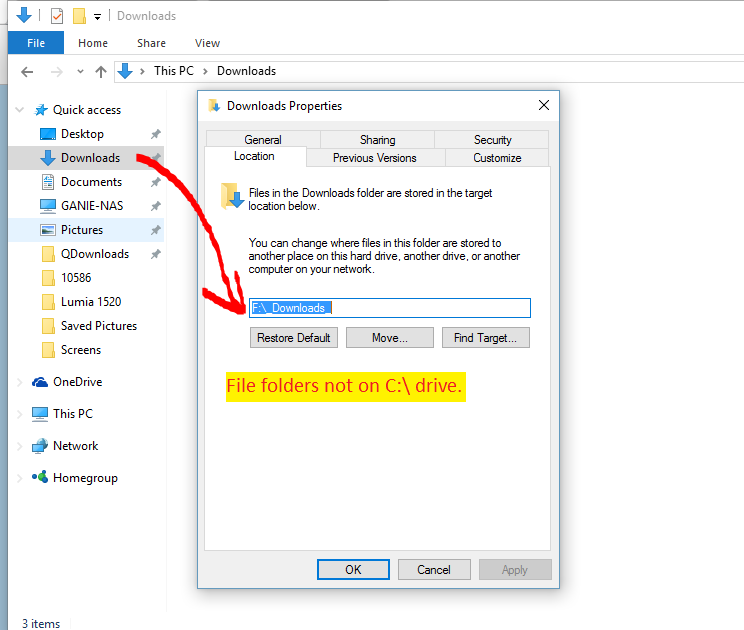
Before you do a byte-for-byte image of a drive always remember to zero out your free space. Then the image will compress properly.