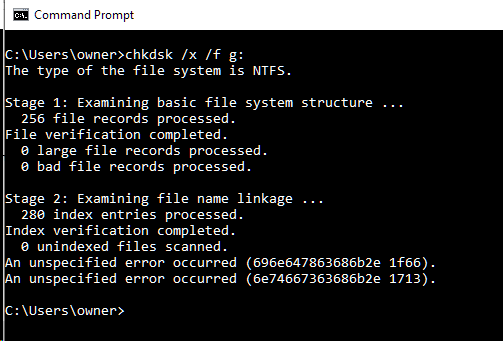New
#1
CHKDSK /F fails with An unspecified error occurred.
I decided to run chkdsk /f on a 1TB external usb HDD. It failed with:
An unspecified error occurred (696e647863686b2e 1f66).
An unspecified error occurred (6e74667363686b2e 1713).
....then I tried another known good external HDD, same error. Then I tried an internal partition, same error. Then I freshly formatted a usb flash drive as ntfs and checked it, same error.
Then I tried three different PCs, 1809 17763.379 (x86 and x64) and 1803 17134.648 (x86). All failed a chkdsk /f with an unspecified error on any ntfs drive I checked.
Then I tried Windows 7 and it passed the drives with a clean bill of health!
Is it me, or is Windows 10's chkdsk /f broken as far as ntfs is concerned?
PS: chkdsk WITHOUT the /f runs fine in Windows 10 on all the drives and says they are healthy.

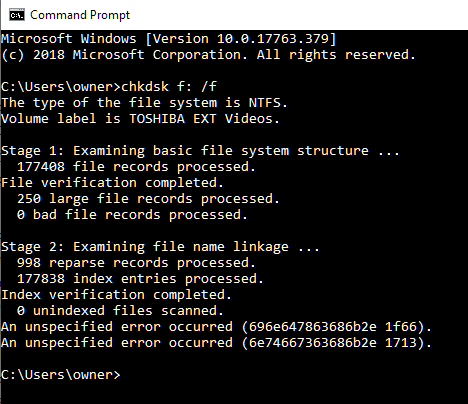
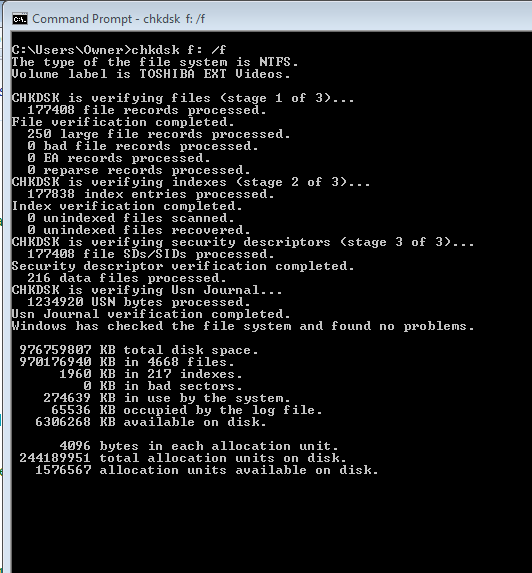

 Quote
Quote