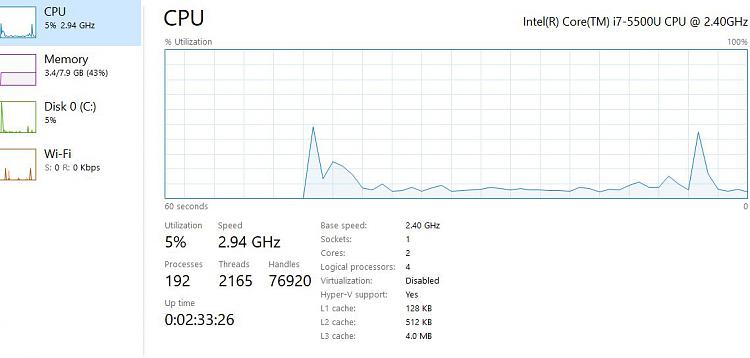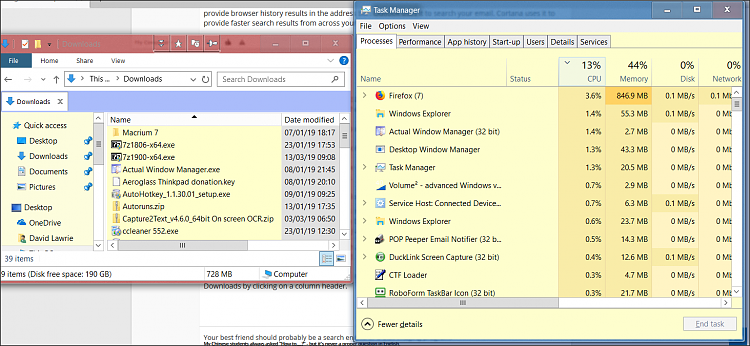New
#1
Rebuilding the Index problem.
I have a directory with lots of files and it sorts very slowly, so I rebuilt my index via "Indexing Options" hoping to get some performance improvements. Didn't work out the way I hoped. My context menu in File Manager is very slow when I choose NEW to create a new folder or file. Some other things slowed down too. Can someone tell me what I need to do to correct the problem and maybe why some things slowed down?
Thanks in advance for your assistance.


 Quote
Quote