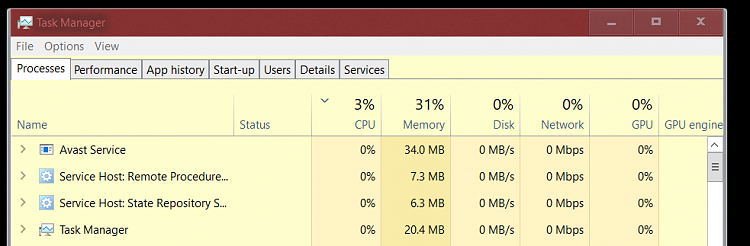Getting a new error message regarding specific places in memory
-
Getting a new error message regarding specific places in memory
During the last few days I've been getting a warning message that references a particular place in memory. The location has been the same each time I've seen it, but it doesn't always appear. Seeing as how pretty much everything is centered around memory, I thought it might not be a good thing and that I should probably find out something about it before the problem led to further issues. I don't know how this string of alphanumerics
can even be something to troubleshoot. Is this a hexadecimal address or something?
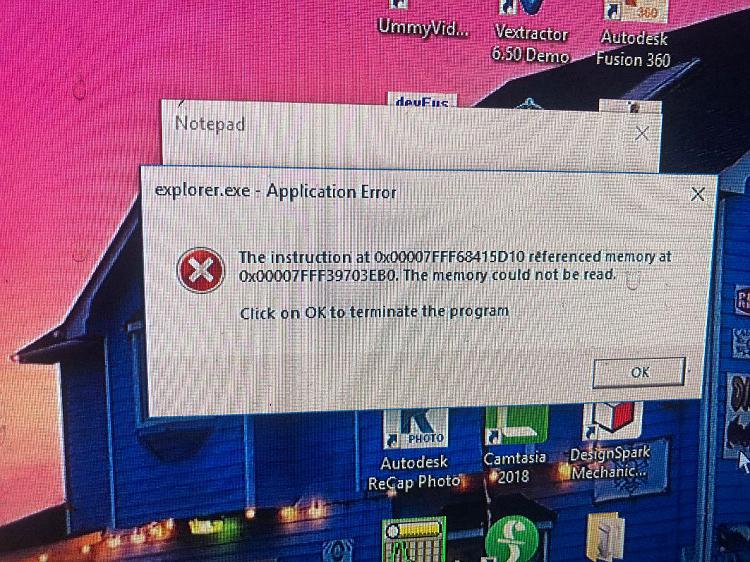
-
-
Welcome to the Forum!
The error message is in Hexadecimal format.
Are you running Steam?
Are your Virtualizing any another OS?
Have you tried running the Windows Memory Diagnostic in the O/S?
Have you looked at Event Viewer?
https://www.howtogeek.com/260813/how...-for-problems/
When does the error appear? At random or when invoking a program?
Trying clearing your Windows TEMP Folder and reboot.

Last edited by Compumind; 03 Mar 2019 at 23:26.
-
You could try copying the text of the error message and googling it. That might give you a clue.
-
-
You could try copying the text of the error message and googling it. That might give you a clue.
Tried that. Nothing specific. Good idea, though! 
-
I have tried the Lenovo diagnostic tools, with no results so I’ll have to try the Microsoft one next. The problem doesn’t happen every time, and it only ever has happened when I was shutting down. I haven’t tried event viewer because I don’t know what I’m looking for, but I will try to familiarize myself with it and run it tonight. As I said, the problem is intermittent and I haven’t seen it since I first posted. I will see if I can find anything in diagnostics and event viewer and report back. I am wondering if it could have anything to do with my HD getting full? I need to get another drive as I am almost always at 100% use in the Performance section of task master and my seek times are growing longer. I plan on getting a SSD drive to put windows on and my data on a regular drive. I have checked for volume and system errors with sfc /scannow but the results are inconclusive
-
I need to get another drive as I am almost always at 100% use in the Performance section of task master and my seek times are growing longer.
You need to do some very basic things- aim to get your idle CPU use down below 3% and other resource use to 0.
Check your disk: download and install Hard Disk Sentinel (trial) for a great analysis
Paging- make sure you've free space on C: - say 20Gb or more, and your page file settings are default.
Space usage: Wiztree (free).
Run ccleaner, Disk clean-up from properties of a disk as basic steps to make space.
Having made space, if still high usage problems, e.g.
- examine your task manager and take appropriate acti
- try a clean boot - see if you can then identify what is responsible.
Check your Update History- is Windows update repeatedly failing?
Some ideas for you...
sfc /scannow but the results are inconclusive
- it either passed or failed- which?
-
During the last few days I've been getting a warning message that references a particular place in memory. The location has been the same each time I've seen it, but it doesn't always appear. Seeing as how pretty much everything is centered around memory, I thought it might not be a good thing and that I should probably find out something about it before the problem led to further issues. I don't know how this string of alphanumerics
can even be something to troubleshoot. Is this a hexadecimal address or something?
The numeric strings, or hexadecimal addresses, are basically pointers to the location in the memory. Considering it was a read operation, explorer was probably using an invalid address to get information from the memory.
As others have suggested, run a memory diagnostic program and check your hard drive to start with.
You might also want to run any antivirus program you have installed.
-
I use Malwarebytes and Norton and according to them all is well. I do have virtualbox and run linux on it but not often and the two events don't happen when I do run it so that probably isn't it either. CPU at 3% and the rest at zero? Seriously? I don't think I have ever seen numbers like that on my machine - I think it posts bigger numbers than that while it's in sleep mode!
-
-
I think it posts bigger numbers than that while it's in sleep mode! 
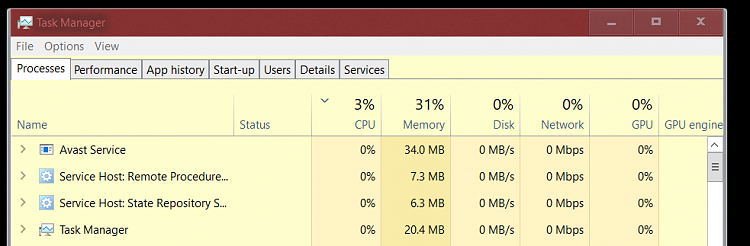
- that's booted normally on this one.
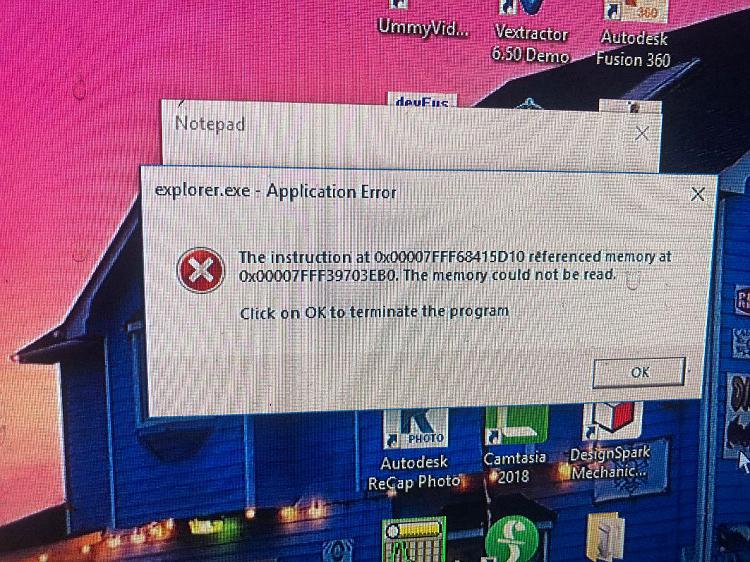


 Quote
Quote