New
#31
Compress OS
-
-
New #32
-
New #33
-
New #34
My setup is that my "Downloads" is on my D:\ drive.(Data)
All browsers ,Google drive, Icloud and One Drive are setup on that drive and all docs,pic and programs go there
in catagory. I Rarely expand my C:\ drive in explorer because everything I need is on my working drive.
-
New #35
Hi there
These days with cheap fast large HDD's and SSD's why bother adding anything that adds to the complexity of the underlying file system -- NTFS is getting long in the tooth as is and anything that does anything extra to it is likely to break it at some point.
The only reason I can think of for having "compressed" Os'es is when the OS is essentially a very small stripped down single task or single main task type of OS such as would be found in an ATM or a Point of sale machine - or even a thin client computer where the OS would be stored either in the internal BIOS / Chip or on an internal SD card where the OS would be loaded into memory with minimum or zero writes back to the boot device.
On these devices the extra boot time required to de-compress and load the OS isn't an issue as boot should only occur very rarely for these types of devices.
Simply store your downloads away from the main OS and backup OS and important data regularly.
Cheers
jimbo
-
-
New #37
-
-
-
Related Discussions

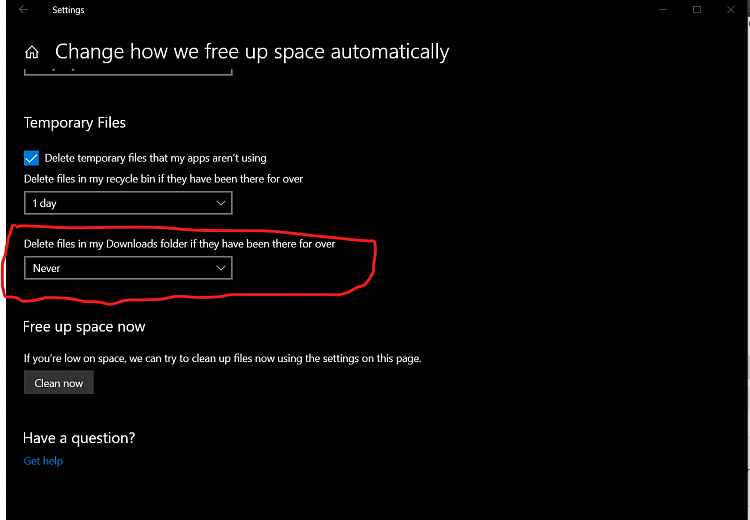



 Quote
Quote

