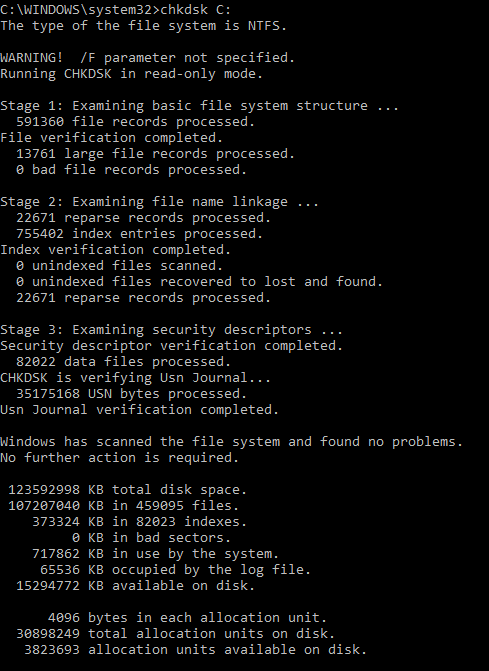New
#1
Random bogging down leading to system freezing
Ever since I upgraded to the October update some days ago, I've been having system slow downs leading to it freezing. I would need to hard reset and sometimes it happens a few minutes into the reset. I've tried updating my graphics driver to no avail.
I saw these in the event viewer. There are others but these two had multiple entries especially the "User Profile Service" one.


 Quote
Quote