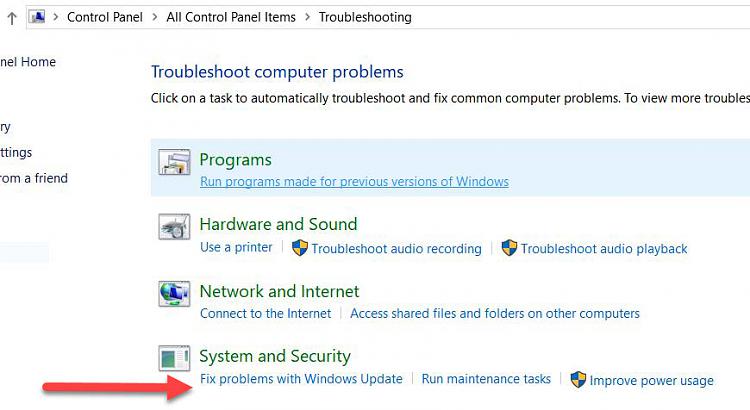New
#1
How do I re-activate Windows Installer-service ?
Hello,
The Windows Installer-service stopped working after I installed and afterwards un-installed the Comodo Firewall.
Tried many methods to solve that problem but no success.
When I boot in safe mode, I can start the service, but in normal mode, it is stopped again.
How to solve this problem ?
Thanks in advance for your reply.
Best regards.


 Quote
Quote