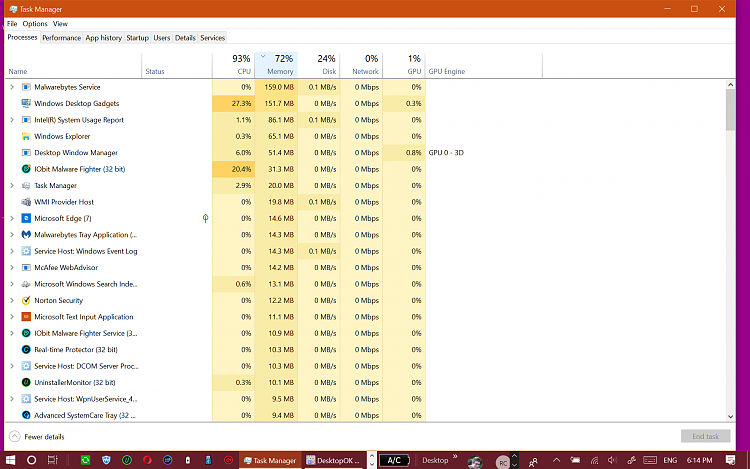New
#11
Here is a typical task manager screenshot for a test system with 4GB RAM. I have Mail and Edge running as you can see. I would expect that you should have had at least one of your screenshots showing less than 10% CPU.
Note: if you click on the CPU header inside Task Manager it will sort your tasks in order of CPU usage. Then you can identify what is consuming all that CPU activity.



 Quote
Quote