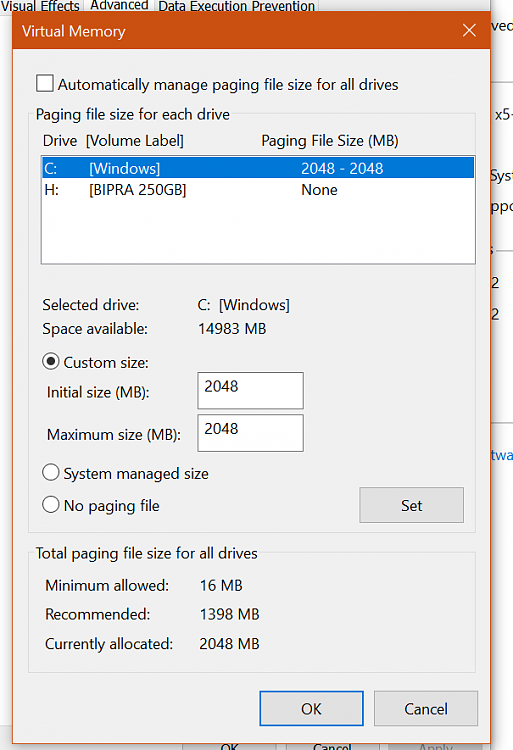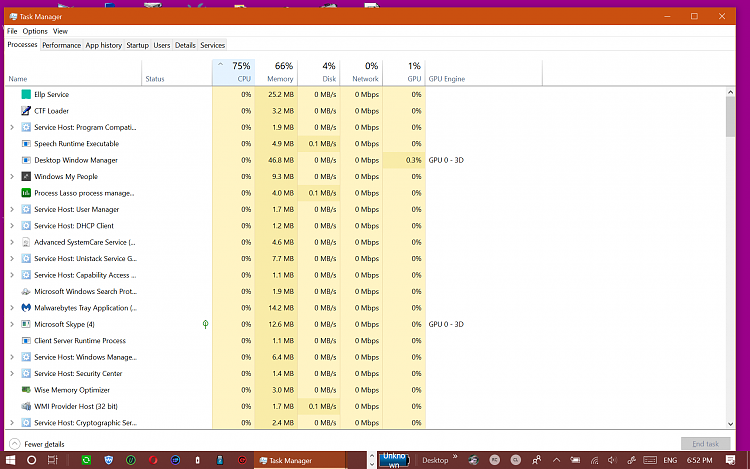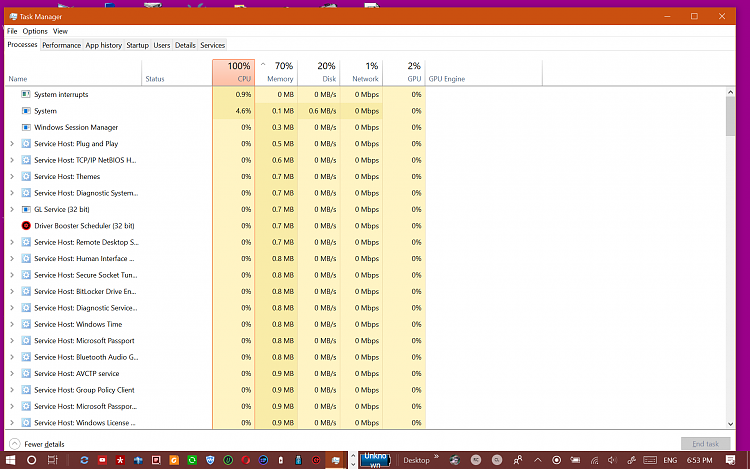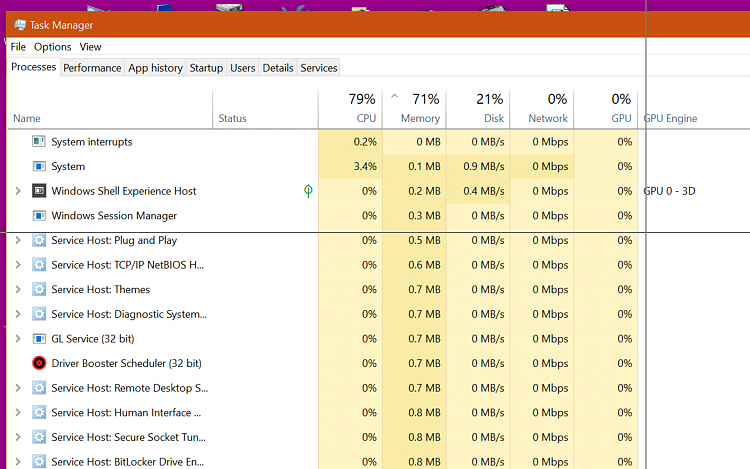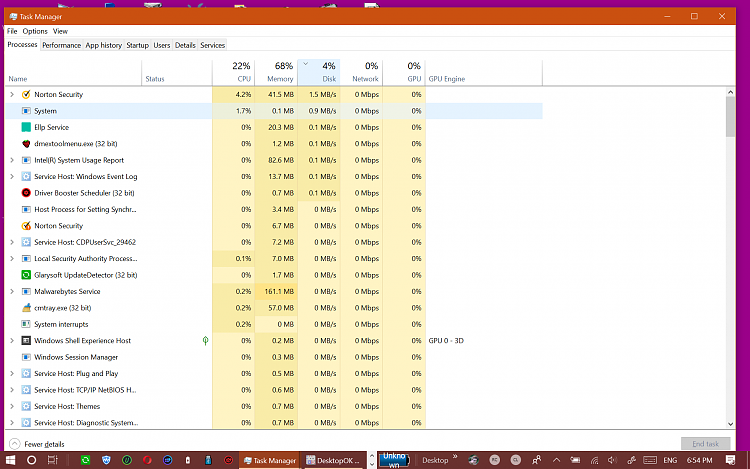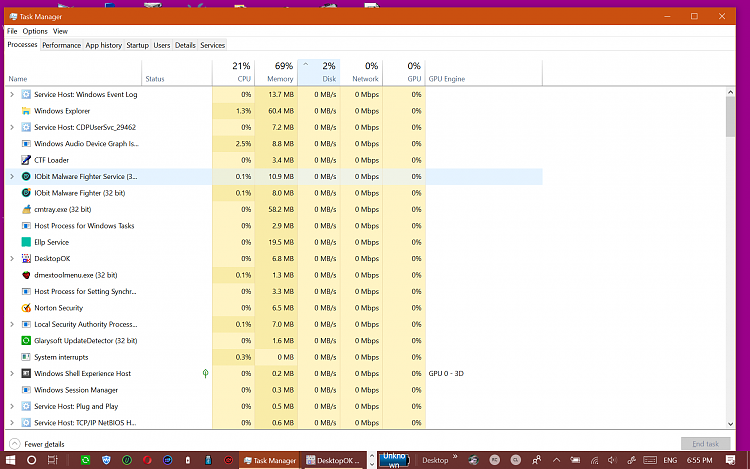New
#1
Solutions for RAM issues
I have a number of issues and deduce that some at least are due to problems with RAM. Usage often goes over 90%, when activities start to crash, freeze, lag etc. I often get 'system does have enough resources' notices, especially when playing videos such as YouTube online.
Despite advice that they are 'no use' I find some of the 'memory cleaners', both automatic and manual, do in fact help. I understand that the OS cleans the RAM itself, but there is an obvious delay so when Windows starts playing up a couple of clicks can bring usage down from 90% plus to around 70% and often the activity is freed. The manual utilities seem most effective.
MY tablet 2-in-1 PC has 4GB which while not a lot is not excessively low, I have been told. Because it is a small, sealed device with mainly soldered components, adding extra RAM is far from easy. The Memory Diagnostic tool reports zero issues.
I have tried a variety of cleaners and discarded many. A combination of the three I have kept seems to be the best I can do. I installed Process Lasso, hoping it might help, but possibly because I do not understand how to use it properly I have not so far seen any benefit. I know about stopping unnecessary programs & hungry background activities but unfortunately the highest memory users are Norton Security and Malwarebytes which plainly I do not want to disable, especially when online; and surprisingly to me three or four Gadgets (8 Gadget Pack) which I rely on quite a lot. I will shortly be activating Defender to replace Norton --- will that reduce RAM usage significantly? Also when the (very) long awaited October update arrives I may reluctantly dispense with the excellent Clipboarder (copy and paste manager),one of my essential Gadgets. I follow advice to do a restart before activities I expect to be memory hungry.
Other suggestions will be very welcome.


 Quote
Quote