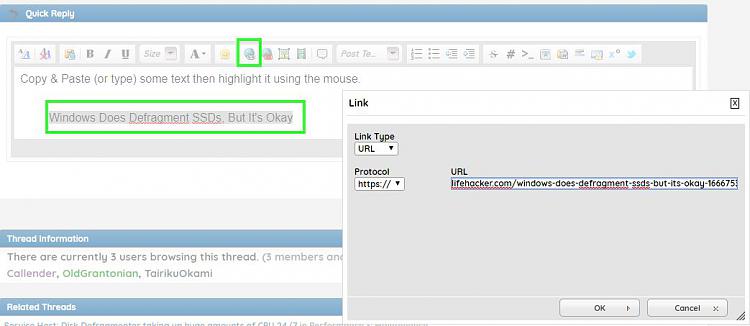New
#1
Disk defragmenter running even though it's disabled
I just caught disk defragmenter running when I didn't want it to. Windows seems to love running things without my permission. I just doubled-checked the settings under "defragment and optimize drives" and it is off for all drives:
Drives are not being optimized automatically
Also under task scheduler, defrag is disabled.
Yet when my drive stared grinding away all of a sudden I checked task manager and this was running:
service host: disk defragmenter
optimize drives
Which stopped running shortly after I opened task manager.
So why is this running if it's disabled?


 Quote
Quote pacity 0.2s ease-in-out;transition
pacity 0.2s ease-in-out;transition