New
#11
Why not just use the Windows 10 built-in keyboard layout?
The problem with Keyboard Layout creator is that it's not updated since 2007, and it's not really supported on Windows 10.
Why not just use the Windows 10 built-in keyboard layout?
The problem with Keyboard Layout creator is that it's not updated since 2007, and it's not really supported on Windows 10.
There are several problems. The Canadian French keyboard was originally a physical device, used all over Quebec Province. I have several of them, both wired and Bluetooth. My BT one was manufactured by MS and is still sold.. I also enable Canadian French on my laptop keyboard. I am able to touch type the different accents, etc., without actually re-labeling the keys.
As for my changes, the original Microsoft French Canadian keyboard did not have a Euro key, so I added that. As I said, until a couple of weeks ago, it worked just fine and the system booted fast.
As far as I can tell, Windows 10 doesn't even have a native French Canadian keyboard. The Canadian Multilingual is completely different. I haven't verified this, since I haven't needed to up til now. Here is a discussion of the missing keyboard.
There is a keyboard in Windows 10 called French Canadian Legacy, but it is also very different from a real French Canadian keyboard.
I can't see any easy way to remove the offending keyboard to test boot time without possibly losing the keyboard permanently. As I said, I'd sooner live with slow boot and hope that MS will correct it in a future Windows update, as happened last year.
I assume if I just delete/rename layout01.dll I will cause some other, more serious problems.
I would welcome any other suggestions.
Thank you.
Here is a test to do:
Disable driver signature test at the boot to see if this is really a driver signature problem; run this command as an administrator: bcdedit /set testsigning off
Then record a boot trace.
Don't forget to enable back the signature test by issuing this command: bcdedit /set testsigning on
Disabling driver signing test reduced power on to PW by 40 seconds. That is, from 2:12 to 1:31.
I haven't run a boot trace yet. What I am wondering is how to get to view the screen you posted above that showed the keyboard driver. I spent 20 minutes futzing with reading the boot trace file and couldn't find it. There are just so many screens, graphs, and choices.
I want to make the effort to debug it myself before I do the giant upload via my relatively slow internet connection and then ask you or others to download and look at it.
Not really. I looked at one of the help videos and read some of the explanations. I am obviously recording correctly, since your analysis display above shows my boot sequence. But I cannot get that same display to show. That is, the one that shows:
Series
Full Boot
1 Boot main path
This is as far as I get:
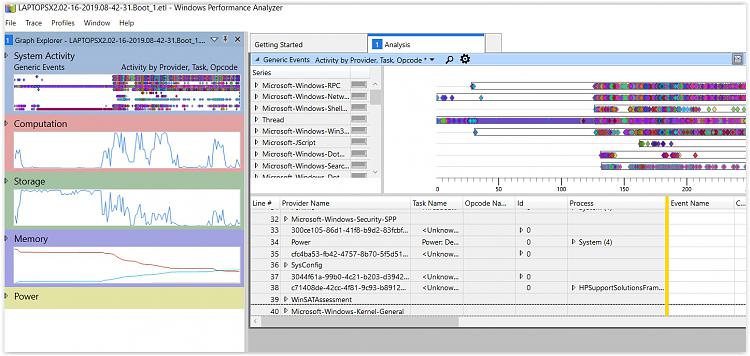
Thank you!
Here is mine https://we.tl/t-4DSNqoZLEV
Can someone please tell me what makes the Session Init and Post boot phases so long? Is the Session Init length normal? I have a last gen i7, NVMe SSD, this thing should be blazing fast.