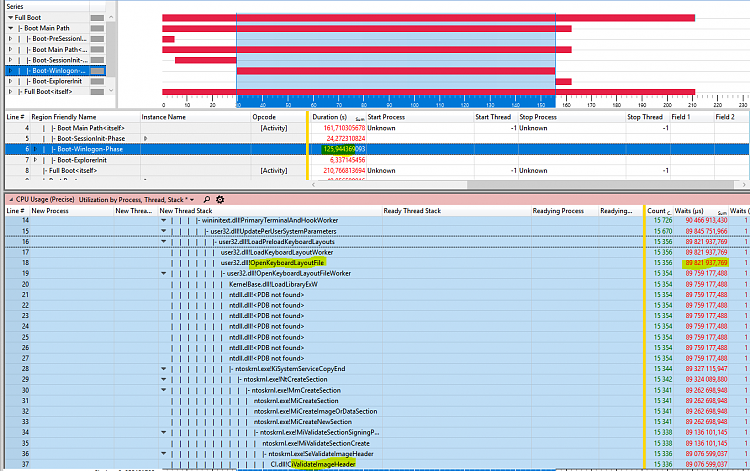New
#1
Power up to PW went from 20 seconds to 100 seconds
All of a sudden a few weeks ago, my time from power on to password screen went from 20 seconds to over 100 seconds. I have made no hardware changes. The only recent software changes were upgrading Acrobat Pro from 9 to 11 and Office Pro from 2013 to 2016. I can't say if the boot time changed exactly when either of those software products were upgraded.
This happened last August. I went through all the steps recommended by the kind folks here except updating my video driver. It just was not possible. After a month or two, the problem self corrected. I have to think it was both caused and cured by Windows updates.
I would appreciate anyone taking a look at my WPR file to see if there is anything that stands out, other than that video driver being out of date.
Thank you.


 Quote
Quote