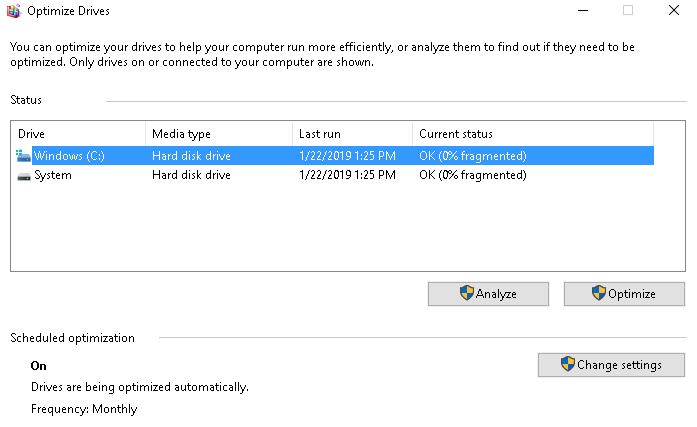New
#21
Defragging a 2 Terabyte Drive
-
-
New #22
Few (10 ?) years ago, a friend of mine was complaining that his HDD lasts only a month or two despite him doing full derfagmentation and speed tests every day.
-
-
New #24
Hi there
It's amazing how old habits die hard -- a lot of people are still questioning reliability of SSD's !!!!!! these days they are more likely to outlast any spinner.
Modern discs don't need defragging -- if you just think how fast the internal cache and RAM is of a modern computer and the fact that windows internal I/O handling routines are streets superior now to those of a few years ago there's nothing to be gained by defragging. In any case on modern mobos the HDD I/O controller is on a separate chip so I/O performance is always optimised as much as possible.
I/O is buffered and overlapped with other compute processes and given the speed of any decent disc drive you could have file chains all over the place and still hardly notice any diminution in performance. Windows also has "Pre-fetch" which is a complex algorithm. This tries to work out what you are likely to do on your machine via past usage -- it's often pretty good and what happens is that data is read into the machine before you actually need it so when you execute the application data is already in memory. This is often why after first installing Windows it takes a few re-boots often to make it "settle down" !!!.
Of course if you still have very poor slow discs on IDE interfaces then nothing will improve performance - defragging or not.
Cheers
jimbo
-
New #25
I occasionally help some friends with data salvage and disk problems and some suffer from real bad case of fragmentation and extreme slowness which improves after a good defrag with full optimization. Optimization so all data is placed at one part of disk also helps with partitioning and speeds it up.
-
New #26
The defrag v. don't topic is just like the manual overprovision v. don't topic for SSDs. Some say you need it, some say you don't. Some say it helps, some say it won't, some say it will help so little it is not worth it.
This was my experience with HDD defragging in Windows 10: 99% of the time I just let Windows handle it in the background with default settings. The 1% of the time where I would interfere is if I noticed a degradation in performance on the computer and the HDD activity light was constantly going. Then I would look at disk optimization control panel and there would usually be a drive marked as needed optimization and I would just leave the computer on overnight and let Windows do it's thing on the drive, and all would be right in the world again.
-
Posts : 5,048 Windows 10/11 Pro x64, Various Linux Builds, Networking, Storage, Cybersecurity Specialty.New #27
I've been monitoring this thread, lol.
@jimbo45 is correct.
SSD's are extremely reliable nowadays and I am awaiting the demise of the HDD, except for archival purposes.
When you buy a computer, the CD/DVD drive is optional and I feel that HDD's will slowly go down the same path.
Think about it. On a budget computer is it actually cheaper to put a 128GB M.2 or NVMe SSD in it than a 1 TB HDD.
People want a smaller form factor, extended battery life and high performance - and a SSD is the solution.
Prices are falling while HDD's are slowly being relegated to off or near-line storage, due to their cheap capacity.
Watch as USB 3.1 Gen 2 and external SSD's make their mark at a low price point. Their capacity will increase over time, just like HDD's.
SSD's now have their own automatic Garbage Collection routines built in to the controller, no real need to even force a TRIM command on them.
OK, mini-rant over!

P.S. Manual over-provisioning is really not required in today's generation of SSD's, IMO.
-
New #28
Hi there
@Compumind
SSD's or whatever follows them are obviously the way to go -- but currently if you have several TB (even via aggregated HDD's) then big HDD's are still per byte loads cheaper.
Here on my NAS I have nearly 20 TB of HDD storage (4 HDD's in 2 RAID 0 arrays controlled via MDADM -- Linux software RAID).
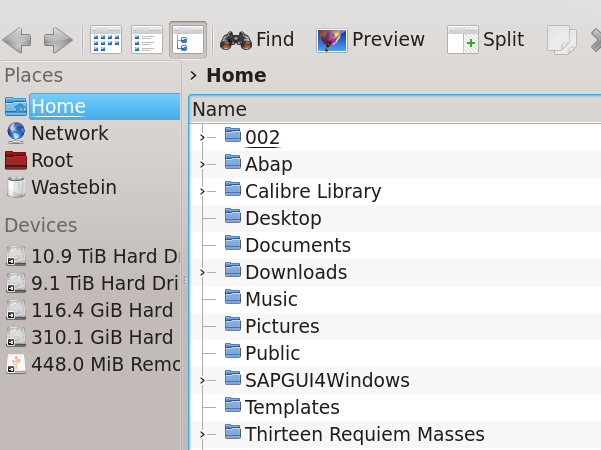
Arrays composed like this : (disks dev/sdb, dev/sdc, /dev/sdd, /dev/sde equivalent in Windows terms to say "C: D: E: F:"
BTW unlike windows storage spaces which break easily Linux software RAID allows you to use HDD's of any capacity -- no need for equal size HDD's to build RAID arrays.

OK RAID 0 is a risk but I have backup and the speed is fantastic for HDD's -- I don't know what 20 TB of SSD storage would cost currently although eventually you are correct -- spinners will "go the way of the Dodo".
Cheers
jimbo
-
-
Posts : 5,048 Windows 10/11 Pro x64, Various Linux Builds, Networking, Storage, Cybersecurity Specialty.New #29
@jimbo45 -
HDD's are cheap and have great capacity!
High Capacity SSD's will take a long time to be affordable for the consumer/prosumer but the I/O bottleneck is removed and that is a major step forward.
Here is a a very cool article on where the technology is headed:
Samsung Electronics Begins Mass Production of Industry for Next-Generation Enterprise Systems | Business Wire
And here is another article that puts things into perspective:
We answer: What are the largest SSDs to buy in 2019?
Enjoy.

Related Discussions


 Quote
Quote