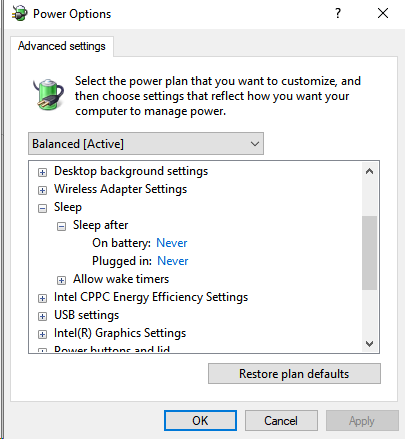New
#1
Laptop is hibernating when plugged in when setting says not to
On my Dell laptop, I have all sleep type settings off or on very high minutes so that it doesn't. I have System unattended sleep timeout showing and that is set high also. Still, after I come home after several hours, my laptop is shut down. I ran sleep diagnostics and it shows my laptop hibernating after 3 hours. This time setting matches what it shows when on battery power. I can't seem to find out why it is doing this. Is it possible that though my laptop is plugged in and reaches a full charge, it is somehow now confusing it thinking it's running battery power? I know that sounds strange but I can't think of why it won't stay awake.


 Quote
Quote