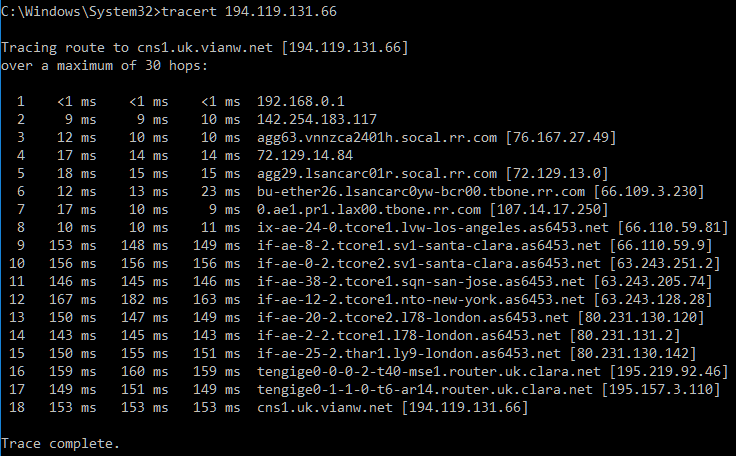New
#21
Everything running extremely slow & can't access internet
-
-
New #22
I was able to boot into safe mode & edit the Hosts file. I replaced all the 127.0.0.1 entries with 0.0.0.0 & I added the suggested lines:
127.0.0.1 localhost
127.0.0.1 localhost.localdomain
127.0.0.1 local
255.255.255.255 broadcasthost
::1 localhost ip6-localhost ip6-loopback
fe80::1%lo0 localhostff02
::1 ip6-allnodesff02
::2 ip6-allrouters
0.0.0.0 0.0.0.0
to the Hosts file & saved it. However, when I rebooted, I still had no internet & if I tried to rename the Hosts file, I got a message that I couldn't because it was open in the DNS Client. So it appears that the DNS Client is preventing it from working.
I downloaded the Lockhunter file & will try installing tomorrow. Either that or I'll reboot to safe mode & delete the Hosts file. I did download your hosts file. My Hosts file is ~16MB, which seems very large, as the one I have in WinXP is only 460KB...so I may be better off deleting it or renaming it in Safe Mode.
-
New #23
Have a look at your task manager (please post a screenshot or photo when nominally idle and when things are 'slow'. Do you see any excessive resource usage? How much free RAM do you have? Is your disk being accessed constantly perhaps?Everything is moving extremely slow. It took about 15 minutes for a zip file to open.
-
New #24
THANK YOU FOR YOUR HOSTS FILE @Callender!!!!!
After spending all day, it turned out to be my hosts file. I went to Settings/Update & Security/Recovery/Advanced startup. After rebooting, I chose Option 4, which was Safe Mode. I was able to delete my 16MB Hosts file & copy yours into "C:\Windows\System32\drivers\etc". I rebooted & now have internet access & my computer works correctly again. It's quick & I can rename or modify my (your) Hosts file.
I am extremely grateful & appreciate all your time, expertise, & advice!!
I am going to try to update the Hosts file with Hostman, but not until later...at least I know what to do if this happens again.
-
-
New #26
If you use Hostsman make sure you use replace ip > 0.0.0.0 after updating. Then modify the first few lines so that it looks the same as it was before the update. Also add exclusions for tenforums if using HP Hosts or manually remove the tenforums entries.
-
New #27
We still need from a cmd prompt results of tracert 194.119.131.66. Make sure you use cmd prompt not powershell this will tell us if you get out
-
New #28
-
-
New #29
Related Discussions


 Quote
Quote