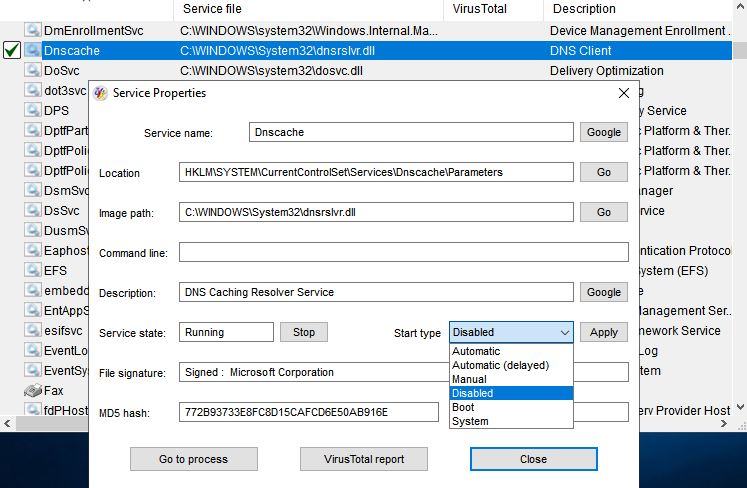New
#1
Everything running extremely slow & can't access internet
This morning my Windows 10 machine, which is connected to the internet by ethernet, gave the following problems:
1. No internet access today.
Rebooting modem didn't help. Also, every other device in the house which is connected by WiFi still works...it's only the Windows 10 machine. My WinXP machine still works fine (which is how I'm able to post this).
2. Several times in the past week or two, I was unable to access this forum on Windows 10. I remembered that I might have an entry in the hosts file that was blocking this site &, sure enough, there was. But here's a new problem. I cannot delete & save the file when I delete the "www . ten forums . com" entry in hosts. I get a message that the file is being used by another process.
3. 4. When I went to Services & checked the DNS Client service, (everything was greyed out). When I tried to stop it using Task Manager, I also was unable to stop it. It is set to Automatic (Trigger Started) & I can't change that.
4. Everything is moving extremely slow. It took about 15 minutes for a zip file to open. I tried to create a new text file on my desktop & it took at least that amount of time. I tried deleting it later, & although it's in the recycle bin, it still shows up on my desktop.
5. I used Macrium Reflect to restore my computer to earlier this morning & then to yesterday, but it didn't help.
6. My WinXP machine can still "see" my Win10 machine & I can copy & paste between the two machines from my WinXP machine. Win10 cannot see anything on my home network, however.
Basically, at the present time, I can't do anything with my Win10 machine. I'm not sure if it's a virus, etc. Any suggestions on what I can try. I'm really desperate!
Thank you in advance,


 Quote
Quote