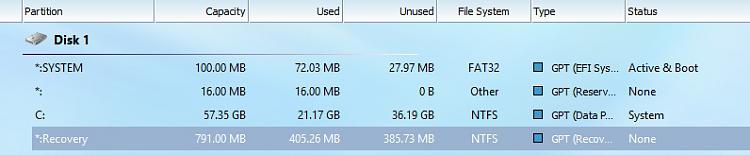New
#1
Is it ok to delete this partition ?
-
-
New #2
You can delete it, but if you do you lose all Advanced Startup options including Safe Mode. Also automatic repair- although that's no great loss. Don't worry about the OEM designation.
You can then use a boot disk to access Advanced Startup options - a lot more slowly.
On a reasonable sized disk it's not worth trying to save the space of course.
It might be interesting to see how much space in it is actually used. E.g. Minitool partition Wizard. It's larger than many Recovery partitions.
-
New #3
Maybe I should leave it alone.
Who knows when I might need to go to Safe Mode etc.
Thank you.
(Can't give you rep as it said I have to spread the rep around to someone else.)
-
New #4
-
New #5
If you really need the space- what it might affect is your ability to upgrade in due course. Not sure exactly how capable Win 10 builds now are - or will be- at dealing with too small a Recovery partition. Used to be they'd just create a new one- I read Windows can resize C: to cope.
-
New #6
Good day.
If you want to keep that OEM partition (it's possibly manufacturer's OEM recovery partition to set system at factory defaults), then use Macrium Reflect Free and back it up. You can store it elsewhere (on a different medium).
-
New #7
At 791Mb it won't be a factory recovery partition. Those are usually >8Gb. For some reason the OEM designation appeared in Recovery partitions created by new Windows installations. Mine is designated OEM - no factory reset partiiton.
-
New #8
You can double click the OEM in partition wizard to view its contents, and it is always related to system recovery or repair. Thus, it's better to keep it. In addition, deleting it just releases little space.
-
-
New #9
See if you can create free space performing one or more of the steps in this link:
Free Up Drive Space in Windows 10 | Tutorials
-
New #10
You do lose the recovery environment but you can set up a Safe Mode boot entry without a recovery partition. You should do this before you need it. See option 3 here Boot into Safe Mode on Windows 10 | Tutorials
Another method to get into safe mode is to power off during boot 3 times and it will then do it automatically.
As long as you have any sort of bootable USB (Windows 10 installer, Macrium recovery USB, doesn't matter) deleting it is no great loss IMO as you can do anything from command line when booted from your USB that you can do with Advanced Startup Options should the need arise.
Related Discussions

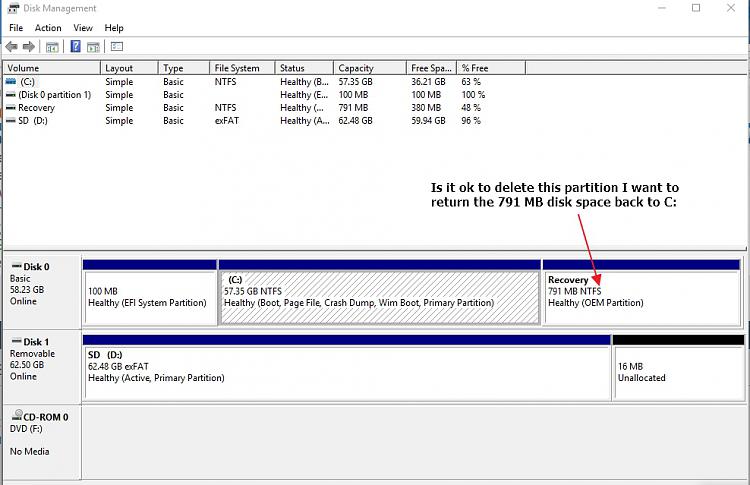

 Quote
Quote