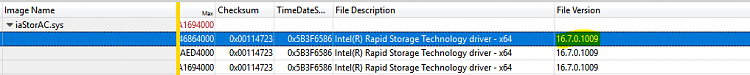New
#1
Windows 10 suddenly takes almost 10 minutes to boot
My Windows 10 usually boot from SSD within 30 seconds. Now it takes almost 10 minutes just to get to the login screen. Already tried the following fix with no success:
- chkdsk
- sfc /scannow
- dism /online /cleanup-image /restorehealth
- driver update
- cold boot with all startup program disable
- safe mode (also take very long to boot)
I also tried using WPA and WPR to capture boot sequence but lacking the knowledge to analyze it.
Any help would be appreciated.
WPR Files:
WPR Files.zip - Google Drive


 Quote
Quote