New
#1
Boot Time painfully slow on WD m.2 SSD Drive
I recently built my PC from scratch and decided to use the:
WD Blue 3D NAND 1TB PC SSD - SATA III 6 Gb/s M.2 2280 Solid State Drive - WDS100T2B0B
As my Boot Drive / Steam Library. I am however noticing that my System Boot time can exceed 60 seconds if not longer (has taken as long as 2 minutes 25 seconds) which seems insane to me on an SSD drive. My Macbook had SSD and booted in under 30 seconds and that was just a typical 2.5 inch SanDisk SSD not m.2
I don't have anything extra set to open at launch and my startup items in system preferences are empty and still this happens. Any Suggestions on how to speed the boot time up to a respectable SSD level.


 Quote
Quote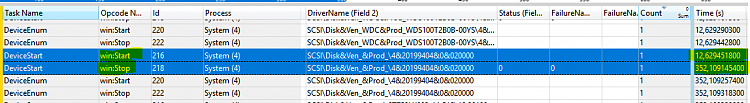

 thank you so much for the help it started up as quick as I was expecting.
thank you so much for the help it started up as quick as I was expecting.
